The window to edit a Scheduling item allows configuring Commands or Parameters, dates, repetitions, and interruptions of a Scheduling item, according to the next figure.
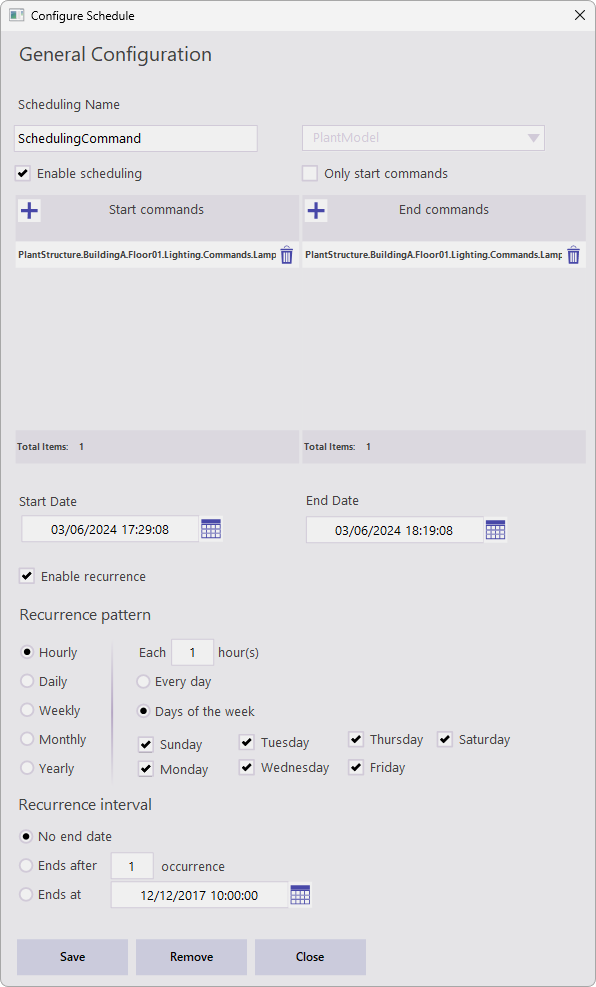
Window to configure a Scheduling item
The available options on this window are described on the next table.
Available options on the Configure Schedule window
Option |
Description |
|---|---|
Scheduling Name |
Name of a Scheduling item |
Prefix Name |
Prefix for the name of a Scheduling item, which can be used as a filter parameter for searching Scheduling items, such as by the category of a Scheduling item. This property must be configured at the application level by the solution's developer |
Enable scheduling |
Indicates whether this Scheduling item is executed when it reaches the date indicated in the Start Date option. If this option is enabled, the order is executed as configured in the Scheduling item. If this option is disabled, the order configured in the Scheduling item is not executed |
Start Date |
Occurrence date of the first execution of the activation Command. This date must be less than the date configured in the End Date option |
End Date |
Occurrence date of the first execution of the deactivation Command. This date must be greater than the date configured in the Start Date option |
Enable recurrence |
Enables recurrence or repetition of a Scheduling item |
Recurrence pattern |
Indicates a recurrence pattern of a Scheduling item. Possible values for this option are Hourly, Daily, Weekly, Monthly, or Yearly. Please check the next tables for more information about each one of these options |
Recurrence interval |
Indicates the recurrence interval of a Scheduling. Possible values for this option are No end date: Recurrence does not set a date to end, Ends after n occurrence: Recurrence is performed a specific number of times, or Ends at: Recurrence is interrupted on the selected date. For this last value, users are not allowed to configure a date less than the date configured for the activation and deactivation events of a Command, if they are enabled |
Hourly recurrence options for a Scheduling item
Option |
Description |
|---|---|
Each n hour(s) |
The Scheduling item is executed at each n hours |
Every day |
The Scheduling item is executed on all days of a week |
Days of the week |
The Scheduling item is executed on the selected days of a week |
Daily recurrence options for a Scheduling item
Option |
Description |
|---|---|
Each n day(s) |
The Scheduling item is executed at every n days |
Every day of the week |
The Scheduling item is executed only on workdays, that is, not on Saturdays and not on Sundays |
Weekly recurrence options for a Scheduling item
Option |
Description |
|---|---|
Every n week in the weekday |
The Scheduling item occurs at every n weeks and users can select which days of that week this Scheduling item must be executed. NOTE: Execution time is the time configured in the Start Date and End Date options |
Monthly recurrence options for a Scheduling item
Option |
Description |
|---|---|
Day n of each m month |
The Scheduling item is executed on a day n of a month and repeated at intervals of m months |
At condition weekday of each n month |
The Scheduling item is executed according to a condition for a weekday at each n months. Possible conditions for week days are First, Second, Third, Fourth, or Last |
Yearly occurrence options for a Scheduling item
Option |
Description |
|---|---|
Each n year(s) |
The Scheduling item is executed at each n years, according to the date and time configured in the Start Date and End Date options |
Each month n day |
The Scheduling item is executed on an n day of the selected month of each year |
At condition weekday of month |
The Scheduling item is executed according to a condition for a weekday of a month of a year. Possible conditions for week days are First, Second, Third, Fourth, or Last |
The specific options for Commands are described on the next table.
Specific options for Commands
Option |
Description |
|---|---|
Only start commands |
Indicates whether this Scheduling item only contains an activation Command or an activation and deactivation Command. If this option is enabled, this Scheduling item only executes the activation Command and the Commands in the Deactivate option are disabled. If this option is disabled, this Scheduling item executes the activation and deactivation Commands |
Start commands |
Allows selecting several Command Units, when clicking |
End commands |
Allows selecting several Command Units, when clicking |
The specific options for Parameters are described on the next table.
Specific options for Parameters
Option |
Description |
|---|---|
Only start parameters |
Indicates whether this Scheduling item only contains an activation or an activation with deactivation. If this option is enabled, this Scheduling item only executes the activation and the End Date and Final Action Value options are disabled. If this option is disabled, this Scheduling item executes the activation and deactivation with all options enabled |
Parameter |
Allows selecting one or more Parameters, when clicking |
Properties |
Opens a window to select properties and values for activation and deactivation, when clicking |