Elipse Event Log Collector can be used on a Command Prompt. The usage format of the program is described next.
eelogcollector.exe [- | /][command | function] <arguments>
The available options for the command parameter are described on the next table.
NOTE |
Some of the next commands must be executed with elevated privileges, by using the Run as Administrator option on Elipse Event Log Collector's contextual menu. |
Available options for the command parameter
Option |
Description |
|---|---|
? or help |
Displays a dialog box with a help text about all Command Prompt options |
show |
Opens Elipse Event Log Collector window normally |
install |
Links files with an .etl extension to Elipse Event Log Collector, so that these files can be opened in Windows Explorer by double-clicking them. NOTE: This command must be executed as Administrator |
uninstall |
Removes an Elipse Event Log Collector link to files with an .etl extension. NOTE: This command must be executed as Administrator |
q |
Starts collecting logs by showing a graphical interface, but without error messages at the end of the process |
qn |
Starts collecting logs without showing a graphical interface and without showing error messages at the end of the process |
singleton |
Prevents opening several instances of the same process in which Elipse Event Log Collector is executing |
sfi |
Opens Windows Explorer on the folder where the generated files were saved |
When using the ? or help command on the Command Prompt of Elipse Event Log Collector, the window on the next figure is displayed.
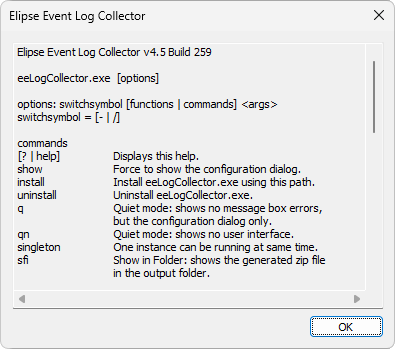
Help window of Elipse Event Log Collector's Command Prompt
The available options for the function parameter are described on the next table.
Available options for the function parameter
Option |
Description |
|---|---|
sessions |
Collects all opened log sessions, if available. NOTE: This function cannot be used with the logs function |
logs <arguments> |
Collects all log files on the specified folder. If this folder is omitted, collects files from the folder specified in the Storage Settings option. Please check table Available options for the arguments of the logs function for more information about the arguments of this function. NOTE: This function cannot be used with the sessions function |
mailto <arguments> |
Sends an e-mail with the collected file using the default e-mail client, if available and configured for the logged-in user. Please check table Available options for the arguments of the mailto function for more information about the arguments of this function |
NOTE |
Using a Command Prompt only with the sessions parameter or with the logs parameters, without arguments, implies in the following behavior: •The destination folder of the collect file is the current user's downloads •Starts collecting logs without showing error messages at the end, which is equivalent to the -q option •Opens the destination folder after collecting, which is equivalent to the -sif option |
The available options for the arguments of the logs function are described on the next table.
Available options for the arguments of the logs function
Option |
Description |
|---|---|
r |
Includes log files recursively |
c <dd/MM/yyyy> |
Only includes log files whose creation date is greater than the specified date |
e <extension> |
Only includes log files with the specified file extension |
d <directory> |
Specifies an output folder for the collected file. This folder is created if it does not exist |
The available options for the arguments of the mailto function are described on the next table.
Available options for the arguments of the mailto function
Option |
Description |
|---|---|
address |
E-mail address for sending the collected file |
subject |
Message subject |
msg |
Message text |
zipfullpath |
Full path of the collected file |