Users can view all available licenses via E3 Admin. To do so, right-click E3 Admin's icon on Windows Notification Area and then select the Licenses option. The window on the next figure is then shown.
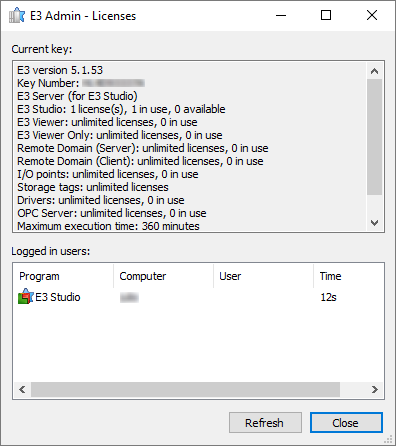
E3 Admin - Licenses window
The available options on this window are described on the next table.
Available options on the E3 Admin - Licenses window
Option |
Description |
|---|---|
Key Number |
Informs the number of a protection device, an eight-digit hexadecimal number with an "HL" prefix if the device is a hard key or a sixteen-digit hexadecimal number with an "SL" prefix if the device is a soft key. If no protection device is detected, then this number is filled with zeroes |
E3 Server |
Indicates the type of E3 Server |
E3 Studio |
Indicates the number of available and in use E3 Studio licenses |
E3 Viewer |
Indicates the number of available and in use E3 Viewer licenses |
E3 Viewer Only |
Indicates the number of available and in use E3 Viewer licenses in Read-Only mode |
Remote Domain (Server) |
Indicates the number of available and in use Remote Domain (Server) licenses |
Remote Domain (Client) |
Indicates the number of available and in use Remote Domain (Client) licenses |
I/O points |
Indicates the number of I/O points |
Storage tags |
Indicates the number of Storage Tags |
Drivers |
Indicates the number of available and in use Drivers |
OPC Server |
Indicates the number of available and in use OPC Server licenses |
Maximum execution time |
Indicates the maximum allowed execution time for an application |
For more information about E3's Demo mode limitations, please check topic Limitations of Demonstration Mode.
NOTE |
•Users logged in and identified as E3DataAccess and E3AccessLayer, the Program column on the Logged in users list, do not consume E3 Viewer licenses from an E3 Server. •Changes in the N1 to N4 properties of I/O Tags and in the B1 to B4 and Size properties of I/O Blocks consume licenses. •Changes in the ItemID property of OPC Tags, OPC Blocks, OPC UA Tags, and OPC UA Blocks consume licenses, as well as changes in the Size property of OPC Blocks and OPC UA Blocks. •For the previous cases, it is recommended to deactivate these objects in scripts, by using the Deactivate method, execute these changes, and then reactivate the objects by using the Activate method. |