I/O Tags enable reading or writing a set of values using an I/O Driver. They are used to define information exchange with acquisition devices, which consists in one independent variable.
An I/O Tag can be an analog variable, an input, an output, a counter, a digital point, etc. Several digital points can be grouped in a Tag and accessed by their properties, such as data bits. I/O Tags are configured by a series of N parameters (from N1 to N4), which vary according to an I/O Driver to use. To use this resource, follow these procedures:
1.Insert an I/O Tag in a project, by right-clicking a Driver and selecting the Insert - I/O Tag option.
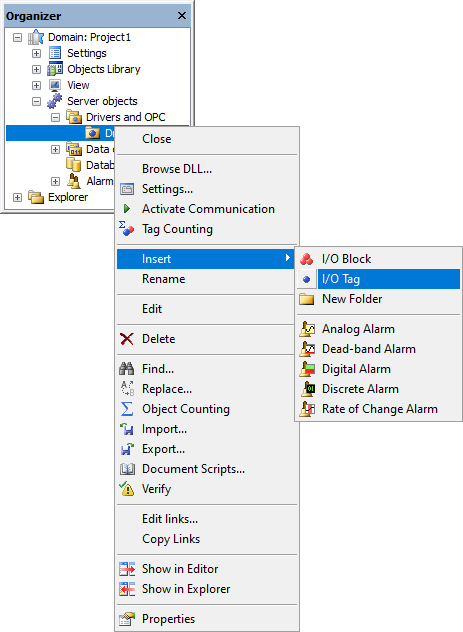
Inserting an I/O Tag
A window is opened asking for a number of Tags to create in this Driver, as well as their names. This name is auto-incremented and if this option remains blank, Tags are created with a default name.
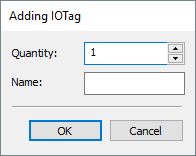
Adding I/O Tags
In case a device in use to collect data informs Tag values that need to be converted, users can use Tag scales, which are basically a specification of a linear conversion between two different bases.
To do so, users must enable Tag's EnableScaling property and inform DeviceLow and DeviceHigh parameters (via their respective properties), which are respectively low and high limits of device's data, and also inform EULow and EUHigh parameters (via their respective properties), which are low and high data limits, in engineering units.
Some of this object properties can be configured directly on Properties List, without creating scripts for this. More information on this object's properties functionality can be found on E3 Reference and Scripts Manual, in their respective chapter.