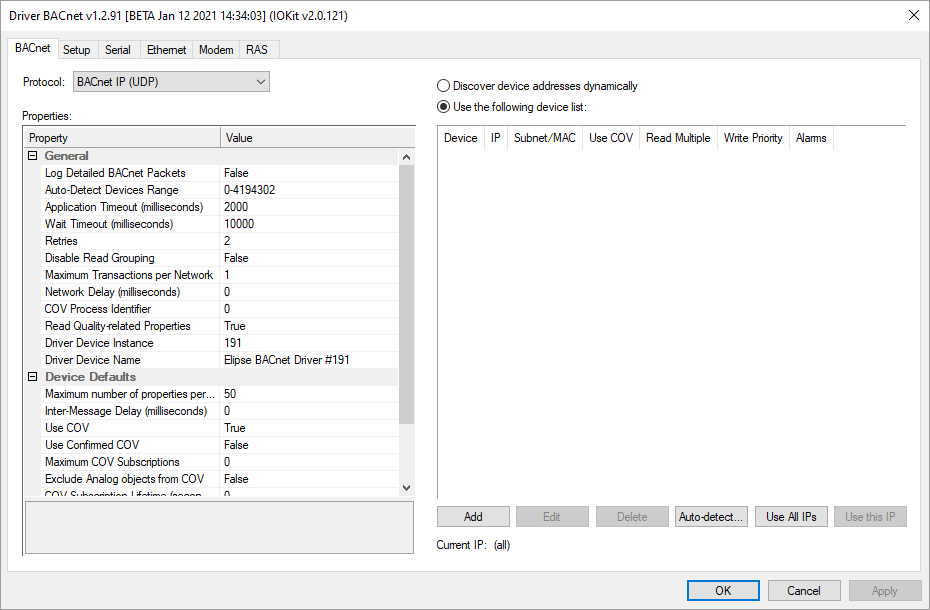
BACnet tab
The available options on this tab are described on the next table.
Available options on the BACnet tab
Option |
Description |
|---|---|
Protocol |
Defines the protocol used by this Driver. The available items are BACnet MS/TP (RS485) and BACnet IP (UDP), which is automatically selected. Future versions of this Driver must also add the BACnet PTP protocol |
Properties |
Defines specific properties of this Driver. Those properties are separated into groups General and Device Defaults, described next |
Discover device addresses dynamically |
Select this option so that this Driver does not use a fixed list of devices. Therefore, devices can be added dynamically by an application at run time |
Use the following device list |
Select this option so that this Driver uses a fixed list of devices. With this option selected, user can either click Auto-detect or fill in the list of devices manually. At run time, only the devices declared on this list are used. The columns on this list are described on the table Columns on the list of devices |
Add |
Adds a new device on the list |
Edit |
Allows changing the configuration of the selected device on the list. Please check topic Add or Edit a BACnet device for more information about this option |
Delete |
Removes the selected device from the list |
Auto-detect |
Searches for BACnet devices available on the local network. Clicking this option removes the content of the list and fills it with all devices found. Please check topic Auto-Detecting Devices for more information |
Use All IPs |
Indicates that this Driver must send Tags to all IP addresses from the list |
Use this IP |
Indicates that this Driver must send Tags only to the selected IP address. This allows several instances of this Driver to send different Tags to different IP addresses |
The Properties list contains the options described on the next tables.
Available options on the General group
Option |
Description |
|---|---|
Log Detailed BACnet Packets |
Enable this option so that this Driver generates, on the log file, detailed information about the received and sent BACnet packets |
Auto-Detect Devices Range |
Range of searched devices through auto-detection services. Please check topic Auto-Detecting Devices for more information. The default value for this property is "0-4194302" |
Application Timeout (milliseconds) |
Time-out for transactions with devices, in milliseconds |
Wait Timeout (milliseconds) |
Time-out for the link layer, in milliseconds. Default value of this option is 10000, or 10 seconds. This is the time this Driver waits to clear the communication channel. For example, when performing a writing to a device, this writing process may wait for an ongoing reading process to finish. This option defines a maximum time for this time-out. If the channel is not available is not available after waiting for this configured time, this Driver fails this operation |
Retries |
Allows defining a number of retries for requests that failed due to communication errors |
Select this option so that this Driver does not use grouped readings, or readings of several Tags on the same request, nor notifications of value changes |
|
Maximum Transactions per Network |
Maximum number of simultaneous transactions on the same network. The network number of a device is determined by the Enable Network Address, Network Address, and MAC Address properties. The default value of this property is 1 (one) and the maximum value is 100 |
Network Delay (milliseconds) |
Delay, in milliseconds, between messages sent to the same external network. This delay is not applied to messages to local or broadcast devices. The network number of a device is determined by the Enable Network Address, Network Address, and MAC Address properties. The default value of this property is 0 (zero) |
COV Process Identifier |
Identifier of the process executing the COV System |
Read Quality-related Properties |
When this option is enabled, Tags reading the PresentValue property of an object also implicitly read that object's Reliability and StatusFlags properties, which are used to determine the quality of a Tag. When this option is disabled, the quality of a Tag is determined by these properties only if they are explicitly read by other Tags. The default value for this property is True (enabled) |
Driver Device Instance |
Driver Device identifier. This number shall be unique among all BACnet internetwork-wide devices. This value is associated to the objectIdentifier property of the Device object. The default value for this property is 191 and the maximum value is 4194302 |
Driver Device Name |
Driver name. This name shall be unique among all BACnet internetwork-wide devices. This value is associated to the objectName property of the Device object. The default value for this property is "Elipse BACnet Driver #191" |
Available options on the Device Defaults group
Option |
Description |
|---|---|
Maximum number of properties per ReadPropertyMultiple request |
Maximum number of properties present in a multiple reading request sent by this Driver |
Inter-Message Delay (milliseconds) |
Delay, in milliseconds, between messages sent to the same device. Default value of this option is 0 (zero) |
Use COV |
Enables the system of spontaneous messages (Change of Value, or COV), sent by a device when a value changes. Please check topic COV System for more information |
Use Confirmed COV |
Configures a remote device to request a receive confirmation for COV (Change Of Value) packets. Used only when the Use COV option is equal to True and the Disable Read Grouping option is equal to False |
Maximum COV Subscriptions |
Maximum number of COV (Change Of Value) subscriptions this Driver establishes per device. When reaching this limit, all other Tags are read by polling |
Exclude Analog objects from COV |
When this option is enabled, readings of analog values are not performed by COV notifications |
COV Subscription Lifetime (seconds) |
Time, in seconds, in which a COV subscription is valid. A value of 0 (zero) indicates that a subscription does not expire. This Driver renews expired subscriptions automatically |
SubscribeCOV Delay (milliseconds) |
Delay, in milliseconds, between sending a request for a COV subscription and the next message to the same device. Default value of this option is 0 (zero) |
The columns on the list of devices are described on the next table.
Columns on the list of devices
Column |
Description |
|---|---|
Device |
The identifier of this BACnet device. The icon |
IP |
Shows the IP address where this device is. An instance of BACnet Driver can access only one IP address. This list's footer displays the currently configured IP address |
Subnet/MAC |
Shows the network and MAC address for this device, if enabled |
Use COV |
Shows COV (Change Of Value) settings for this device |
Read Multiple |
Shows the maximum number of properties present in a multiple reading request sent to this device |
Write Priority |
Shows the value of the priority to be used in writing requests for this device, if enabled |
Alarms |
Shows alarm settings for this device |