The modeling configuration of Elipse Water objects in an application must be performed according to the next procedures.
1.Create the structure of Discrete and Setpoint Commands of the application on the DistributionNetwork folder, according to the next figures.
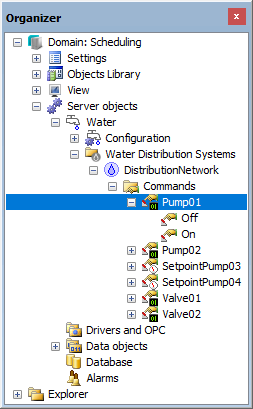
Configuration of Discrete Commands

Configuration of Setpoint Commands
2.The SimuDriverWater folder contains Internal Tags that simulate the use of a Driver together with Discrete and Setpoint Commands from Elipse Water. Create these objects according to the next figure.
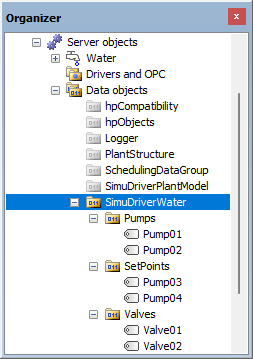
Simulation structure
3.For these Internal Tags to receive information, users must link the OperateWriteTag property of Discrete and Setpoint Commands with their respective Tags from the SimuDriverWater folder.
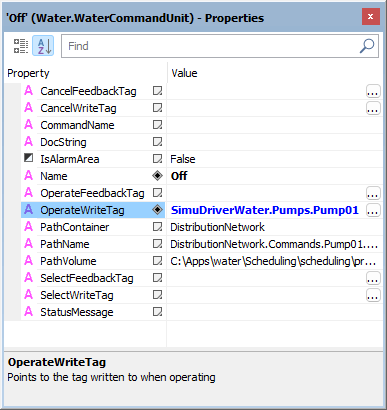
Configuration of properties of Discrete Commands
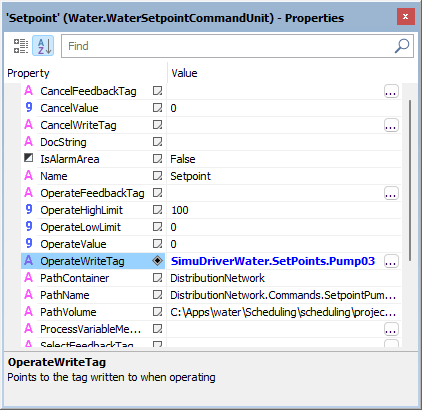
Configuration of properties of Setpoint Commands
NOTE |
Users must create a number of Command Units according to the number of possible Discrete and Setpoint Commands and their respective command values configured in the WriteValue property. |
4.The objects from the Measurements folder receive values from Discrete and Setpoint Commands. Link the objects from this folder with their respective Internal Tag from the SimuDriverWater folder, according to the next figures.
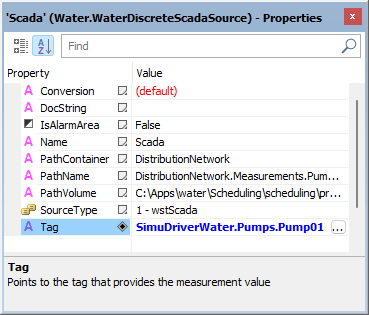
Configuration of return values of Discrete Commands
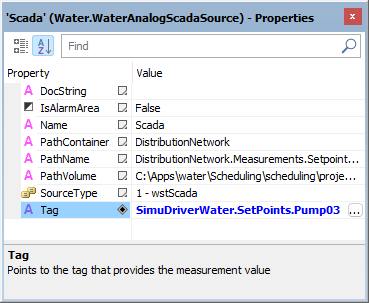
Configuration of return values of Setpoint Commands
Please check topic Configuring a Scheduling for more information about the available properties of Discrete and Setpoint Commands.