Página não encontrada
Page not found | Página no encontrada
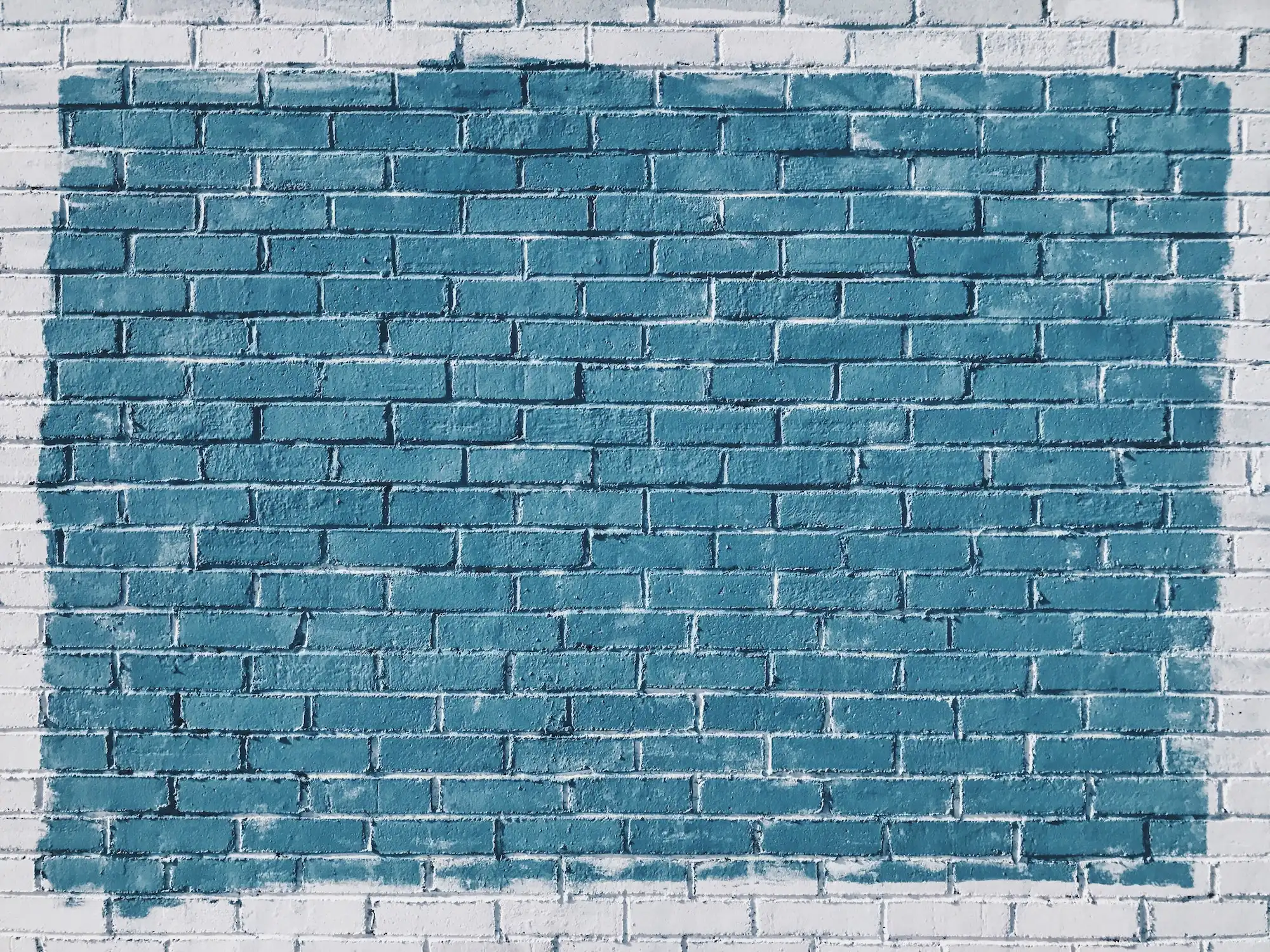
A página requisitada não existe ou foi movida. Selecione um produto na listagem à esquerda ou volte para nossa página inicial
The requested page does not exist or it was moved. Please select a product on the list on the left or return to our homepage
La página requisitada no existe o fue movida. Seleccione un producto en la lista a la izquierda o vuelva a nuestra página de inicio