A Mobile ![]() user is a user authenticated by Elipse Mobile Server. To create a Mobile user, click Add
user is a user authenticated by Elipse Mobile Server. To create a Mobile user, click Add ![]() on the Users tab and select the Mobile item to open the window on the next figure.
on the Users tab and select the Mobile item to open the window on the next figure.
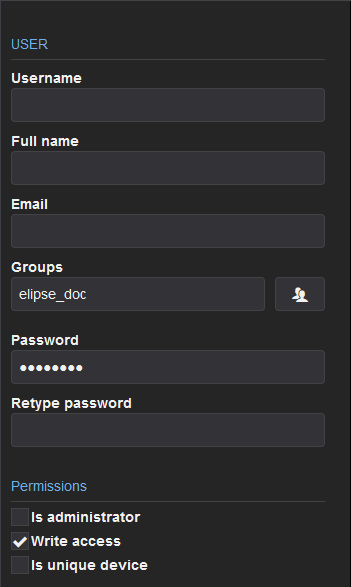
Window to create a Mobile user
The available options on this window are described on the next table.
Available options on the window to create a Mobile user
Option |
Description |
|---|---|
Username |
Name used for login |
Full name |
User's full name |
User's e-mail |
|
Start page |
Page opened when this user executes a login. The default value of this option is Inherited, that is, opens the Page selected for the Group to which this user belongs |
Home page button |
Page opened when this user clicks |
Groups |
Groups to which a user belongs. Click |
Password |
User's password |
Retype password |
Field to verify a user's password |
Is administrator |
Indicates whether a user is an administrator |
Write access |
Indicates whether a user has writing access to an Application |
Is unique device |
Indicates whether a user is allowed to access an Application from a single device. For more information about this option, please check topic Permissions |