A Group ![]() defines permissions inherited by all users belonging to that Group. To create a Group, click Add
defines permissions inherited by all users belonging to that Group. To create a Group, click Add ![]() on the Users tab and select the Group
on the Users tab and select the Group ![]() item to open the window on the next figure.
item to open the window on the next figure.
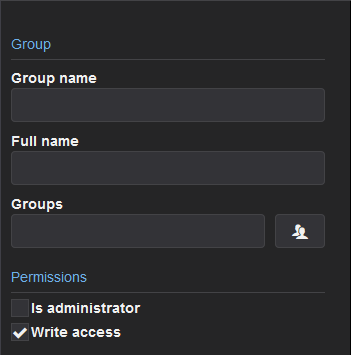
Window to create a Group
The available options on this window are described on the next table.
Available options on the window to create a Group
Option |
Description |
|---|---|
Group name |
Group's short name |
Full name |
Group's full name |
Start page |
Page opened when a user belonging to this Group executes a login. The default value of this option is Inherited, that is, opens the Page selected for the Group to which this Group belongs |
Home page button |
Page opened when a user belonging to this Group clicks |
Groups |
Groups to which this Group belongs. Click |
Is administrator |
Indicates whether users on this Group are administrators |
Write access |
Indicates whether users on this Group have writing access to an Application |