On the Pages ![]() tab, users can view the Pages of an Application, create new Pages, and generate QR Codes for a faster access to an Application. The available options on the Pages tab are described on the next table.
tab, users can view the Pages of an Application, create new Pages, and generate QR Codes for a faster access to an Application. The available options on the Pages tab are described on the next table.
Available options on the Pages tab
Option |
Description |
|---|---|
Add |
Adds a new Page to the Application |
Go to page |
Opens the selected Page on the list of Pages |
Delete |
Removes the selected Page |
When clicking Add ![]() , the window on the next figure is displayed.
, the window on the next figure is displayed.
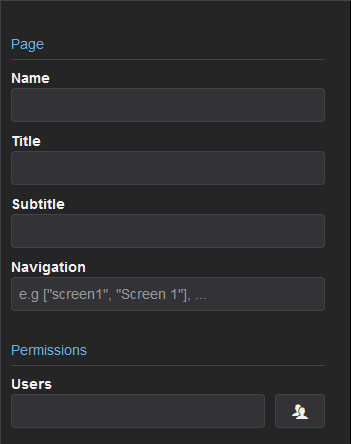
Window to create a Page
The available options on this window are described on the next table.
Available options on the window to create a Page
Option |
Description |
|---|---|
Name |
Page's name |
Title |
Page's main title |
Subtitle |
Page's secondary title |
Navigation |
Allows configuring a link to simplify navigation among Pages. The name and description of a Page must be between brackets and separated by commas, such as ["home", "Initial Page"] |
Users |
Allows configuring which users have access to this Page. For more information, please check topic Users |
To insert Controls on a Page, click Go to page ![]() . On the selected page, click Edit
. On the selected page, click Edit ![]() to open an edition window. On this window, click Add
to open an edition window. On this window, click Add ![]() to open the window on the next figure.
to open the window on the next figure.
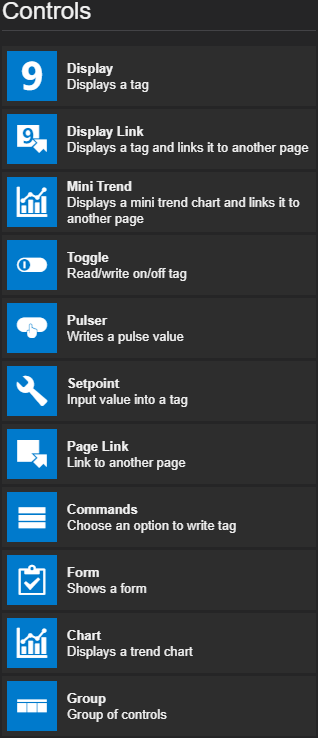
Controls of a Page
The next topics describe all Controls available on the previous window.
NOTE |
Several properties of Controls can be defined based on an expression that varies according to the value of a Tag. For more information, please check topic Expressions. |