A Server is responsible for managing services, connections, and TCP/IP ports.
Minimum Requirements
To execute Elipse Mobile Server, a computer with the following configuration is required:
•An Intel Core i5, AMD 4, or later CPU
•4 GB of RAM memory
•4 GB of hard drive space
•Windows 8 or later, Windows Server 2012 or later
Installer
To install Elipse Mobile Server, download the latest version on Elipse Software's website and execute the next steps.
NOTES |
•The next procedures refer to the installation of the Elipse Mobile On-Premises (local) version of Elipse Mobile Server. For more information about the Elipse Mobile Cloud version of Elipse Mobile Server, please go to Elipse Mobile Cloud's website. •For more information about licensing and how Elipse Mobile Server works in Demonstration mode, please check topic Protection Devices and Product Keys. |
1.Double-click the installer file and click Next on the presentation screen.
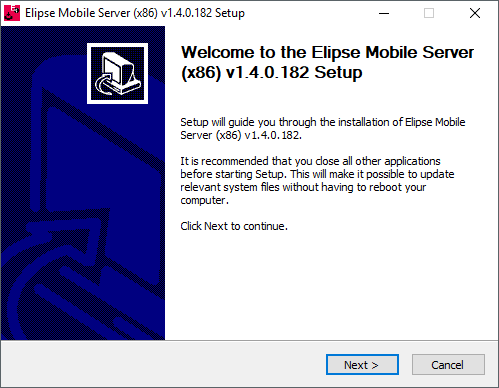
Installer's presentation screen
2.Select the I accept the terms of the License Agreement option and click Next.
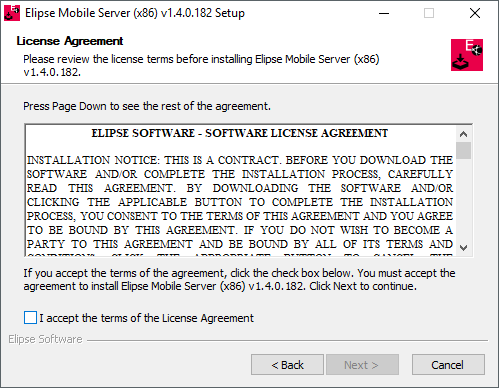
Screen to accept the license terms
3.Select an installation directory and click Install.
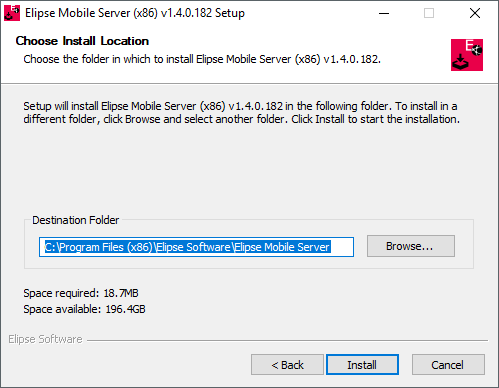
Selecting an installation directory
4.Wait for the progress of the installation process.
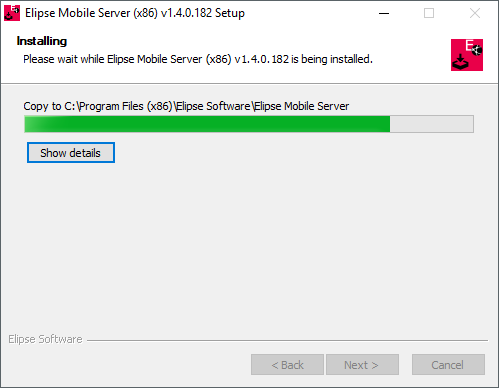
Installation progress
5.Leave the Open web browser option selected and click Finish to complete the installation.
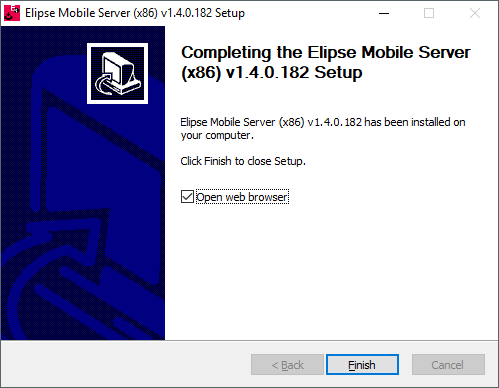
Installation finished
6.Wait for the operating system's default web browser to open and define a user and a password for the system administrator. Type a name for this user in the Username field and a password in the Password field. This password must be typed again to ensure it is correct. Click Create to create this user.
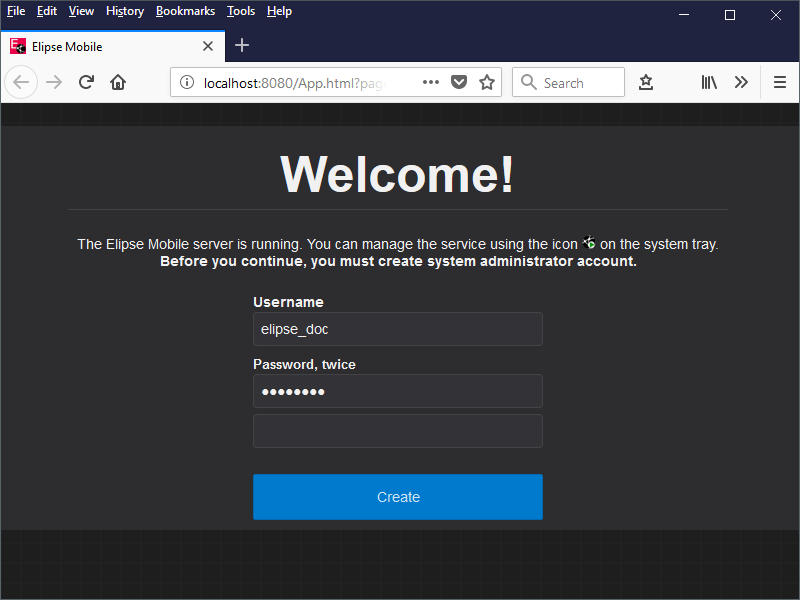
Screen to define an administrator user
7.After creating the administrator user, the main page of Elipse Mobile Server is opened and shows a configured demonstration application.
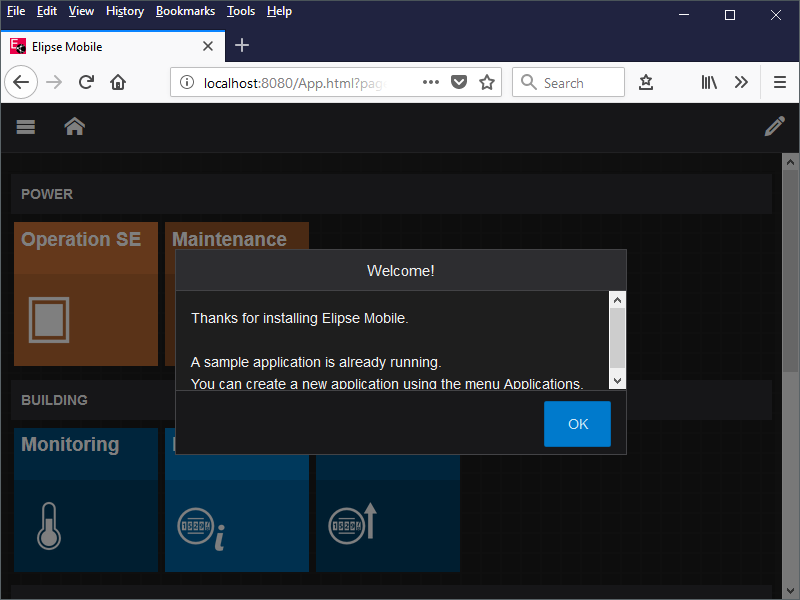
Demonstration application