The next example contains the procedures to install the demonstration application of Elipse Mobile on Google Chrome on a computer executing Windows 11.
1.Go to the application's website. For this example, the website used is the demonstration application of Elipse Mobile, available at https://demo.elipsemobile.com/.
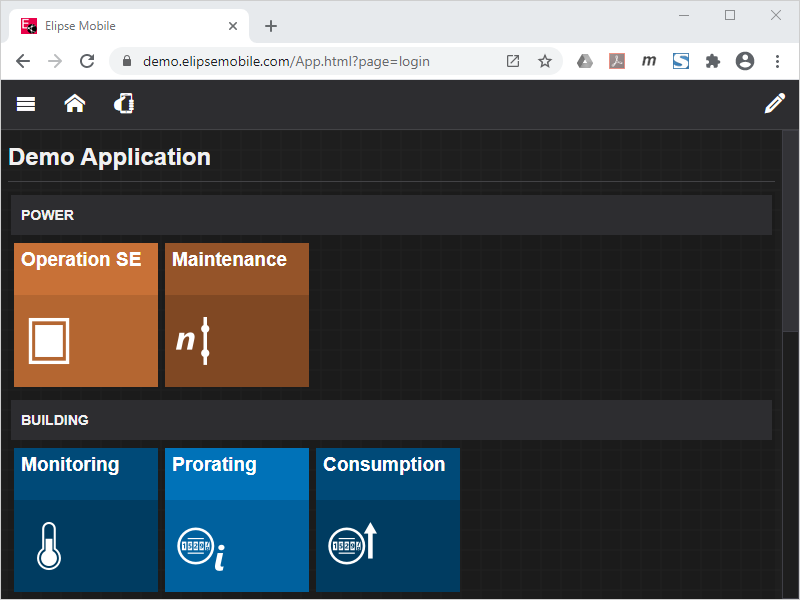
Demonstration application
2.Click Install Demo ![]() on the toolbar and, on the dialog box Install app?, click Install.
on the toolbar and, on the dialog box Install app?, click Install.
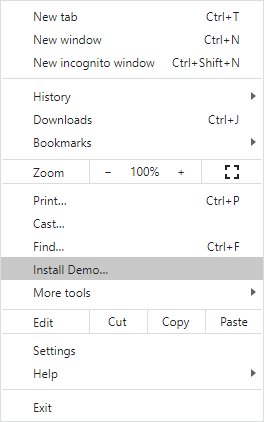
Install app option
NOTE |
To configure the title of an application, please check topic Application Management. |
3.Now the PWA application is added to Windows Start menu and can be used as a native Windows application.
4.To uninstall an application, click the Customize and Control Demo ![]() icon on the application toolbar and select the Uninstall Demo option.
icon on the application toolbar and select the Uninstall Demo option.
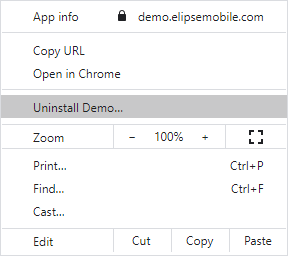
Uninstall Demo option
5.On the dialog box Remove Demo?, click Remove. If users also want to remove data saved with this application, select the Also delete data from Chrome option.
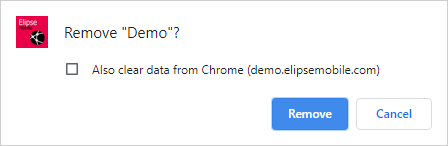
Confirming removal