A Form ![]() Connection creates a connection capable of creating Form-type Controls. To do so, select the Connections
Connection creates a connection capable of creating Form-type Controls. To do so, select the Connections ![]() tab, click Add
tab, click Add ![]() , and select the Form option to open the window on the next figure.
, and select the Form option to open the window on the next figure.
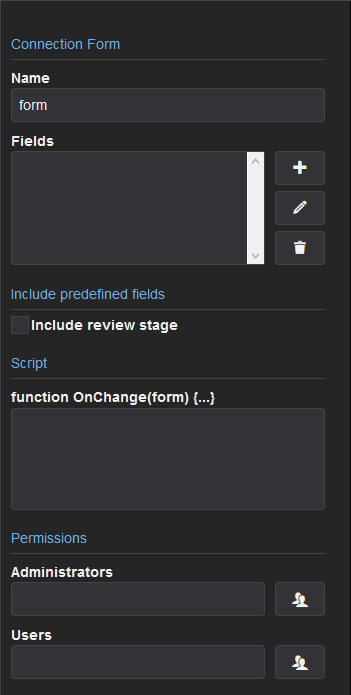
Form Connection
The available options on this window are described on the next table.
Available options for a Form-type of Connection
Option |
Description |
|---|---|
Name |
Name of a Form-type Connection |
Fields |
List of Fields of a Form-type Connection. Please check topic Fields for more information about this option |
Include review stage |
Creates an additional step on a Form-type Connection's workflow. Please check topic Workflow of a Form for more information about this option |
Script |
Allows adding JavaScript code to a Form-type Connection. Please check topic Scripts for more information about this option |
Administrators |
Indicates administrator users for a Form-type Connection |
Users |
Indicates users with writing access for a Form-type Connection |