Bookmarks are tags that can be linked to one or more events in a file. On the event viewing area there is a column named Bookmarks, which displays events that contain a linked bookmark. In these cases, an icon ![]() is placed near the ID of an event.
is placed near the ID of an event.
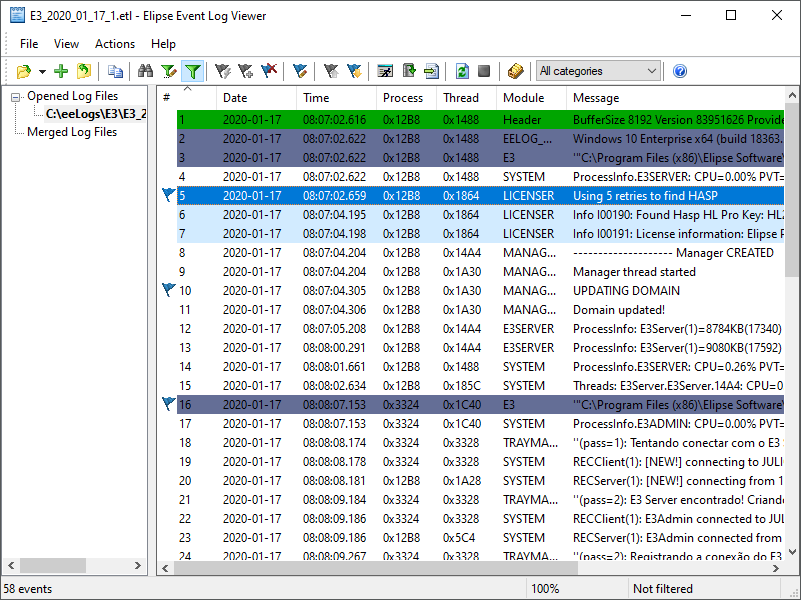
Elipse Event Log Viewer window with bookmarks linked to events
The available options on the toolbar for bookmarks are described on the next table.
Available options for bookmarks
Option |
Description |
|---|---|
Edit Bookmarks (CTRL + SHIFT + E) |
Opens a window to remove a bookmark, remove all bookmarks, or locate a bookmark |
Add Fast Bookmark (CTRL + B) |
Adds a bookmark with an automatically generated name for all selected events |
Add Bookmark (CTRL + A) |
Opens a window to ask for a bookmark's name, and adds it to all selected events |
Remove Bookmark (CTRL + R) |
Removes all bookmarks from the selected events |
Previous Bookmark (SHIFT + F2) |
Selects the previous bookmark |
Next Bookmark (F2) |
Selects the next bookmark |
When clicking Add Bookmark ![]() , the window on the next figure is then displayed.
, the window on the next figure is then displayed.
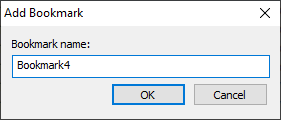
Add Bookmark window
In the Bookmark name field, users must inform a name for this bookmark. If there is already a bookmark with that name, then the selected event is added to a list of events linked to that bookmark. If it does not exist, then a new bookmark is created and the selected event is linked to it. When clicking Edit Bookmark ![]() , the window on the next figure is then displayed.
, the window on the next figure is then displayed.
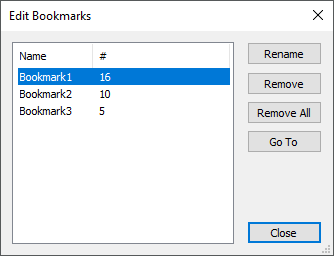
Edit Bookmarks window
This window displays a list with all existing bookmarks and all events linked to them. The available options on this window are described on the next table.
Available options on the Edit Bookmarks window
Option |
Description |
|---|---|
Rename (ALT + N) |
Renames the selected bookmark on the list displayed on this window, then showing a window asking for a new name |
Remove (ALT + R) |
Removes the selected bookmark on the list displayed on this window |
Remove All (ALT + L) |
Removes all bookmarks |
Go To (ALT + G) |
Selects, on the event viewing area, the event linked to the selected bookmark, without closing the edition window |
Close |
Closes this window |
All operations performed on this window are instantaneously applied. When right-clicking an event, a contextual menu is displayed with the options displayed on the next figure.
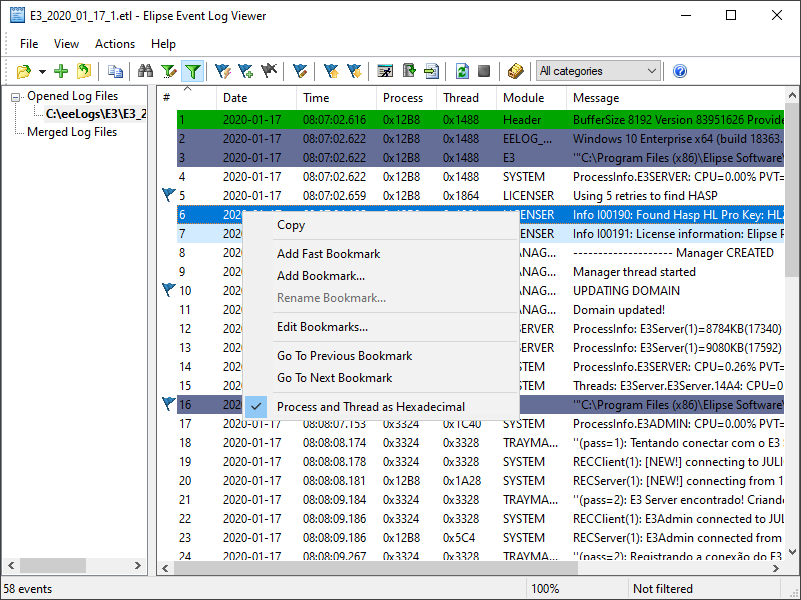
Contextual menu of an event
Options for an event's contextual menu
Option |
Description |
|---|---|
Copy (CTRL + C) |
Copies all selected events to the Clipboard. The selection performed in the Process and Thread as Hexadecimal option is kept during this copy operation |
Add Fast Bookmark (CTRL + B) |
Adds a bookmark with an automatically generated name to all selected events |
Add Bookmark (CTRL + A) |
Opens a window to ask for a bookmark's name and adds it to all selected events |
Rename Bookmark (CTRL + SHIFT + R) |
Renames all selected bookmarks |
Remove Bookmark (CTRL + R) |
Removes the selected bookmarks |
Edit Bookmarks (CTRL + SHIFT + E) |
Opens a window to edit all bookmarks |
Go To Previous Bookmark (SHIFT + F2) |
Selects the previous bookmark |
Go To Next Bookmark (F2) |
Selects the next bookmark |
Allows selecting whether the view of Process and Thread columns is displayed in hexadecimal (default) or decimal format. This option is persisted per user and it is also used when exporting events |
When clicking the Rename Bookmark option, the window on the next figure is displayed.
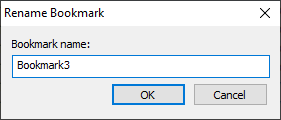
Rename Bookmark window
In the Bookmark name field, users must type a new name for this bookmark. This option is valid for single and for multiple selections, allowing several events to be grouped under the same bookmark name.