Let's implement navigation among application Screens. InitialScreen must open Frame1 and each button on MenuScreen must open its respective Screen on Central_Area Frame or in full screen.
1.Configure InitialScreen to be the first Screen of this application. This can be accomplished in two ways:
•By adjusting that Screen to _top Splitter and then selecting the Set as initial Splitter's Screen option
•By selecting InitialScreen in the Initial Screen or Frame item of Viewer's Properties Window
NOTE |
The initial Screen adjustment was covered on topic Initial Screen or Frame of the Application of chapter Structure of Screens and Frames. |
2.On InitialScreen, select the "Login" text and click the Scripts tab.
3.On Click event, create a new Open Screen-type Pick.
4.In the Open Screen field, select the Frame1 item.
5.Leave the In Frame option blank.
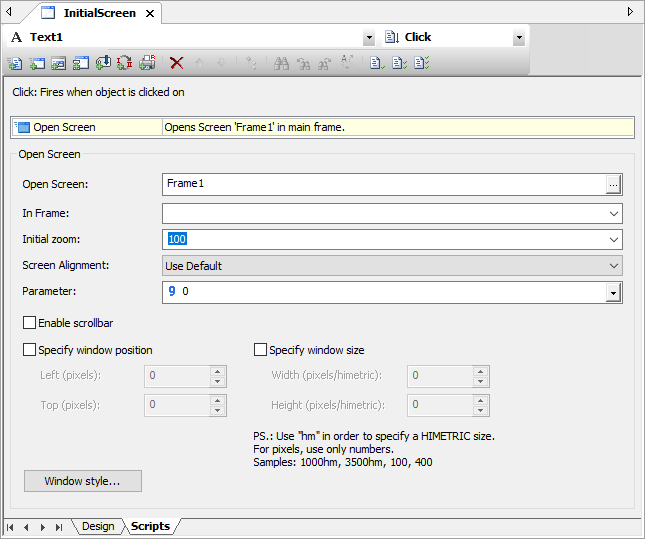
Open Screen Pick