Bookmarks are used to highlight occurrences on E3Playback's time line.
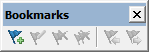
Bookmarks
Available options on the Bookmarks toolbar
Option |
Action |
|---|---|
Adds a Bookmark on the Selected Timestamp |
Adds a name to a bookmark on the time line, at the selected date and time |
Edits the Selected Bookmark |
Allows editing the selected bookmark, also changing date and time, name, or description |
Removes the Bookmark |
Removes the selected bookmark from the time line |
Removes All Bookmarks |
Removes all bookmarks created on the time line |
Moves to the Previous Bookmark |
Selects a bookmark immediately ahead on the time line and on the event list, simultaneously |
Moves to the Next Bookmark |
Selects the next bookmark on the time line and on the event list, simultaneously |
By clicking Add ![]() or Edit
or Edit ![]() , the following window is then displayed.
, the following window is then displayed.
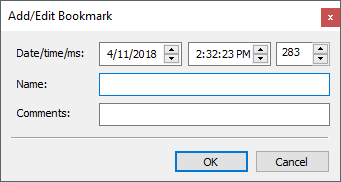
Add/Edit Bookmark window
The available options on this window are described on the next table.
Available options on the Add/Edit Bookmark window
Option |
Description |
|---|---|
Date/time/ms |
Allows selecting a bookmark's date and time, including milliseconds. These fields are already filled in with the selected date and time on the time line |
Name |
Allows selecting a bookmark's name |
Comments |
Allows informing an additional comment for this bookmark |
When creating a bookmark, it is displayed on the Timeline, as in the next figure, and also on the Event List.
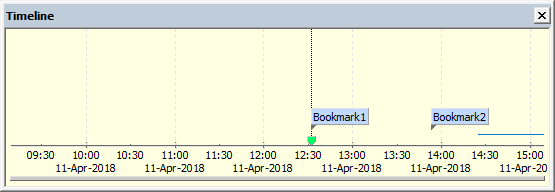
Timeline with bookmarks