An Event List displays a chronological sequence of playback events, which allows an event-by-event browsing. A playback event can be:
•A change on a Tag value
•A change on an alarm status
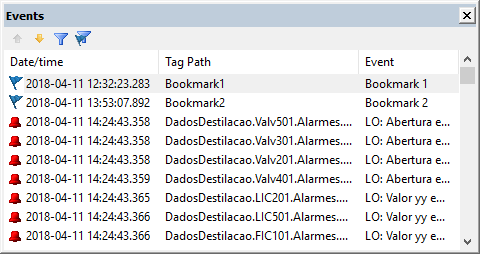
Event List
Columns on this window are described on the next table.
Columns on the Event List
Column |
Description |
|---|---|
Date/time |
Displays this event's date and time, as stored on the database |
Tag Path |
Displays the Tag's or alarm source's path that generated this event, or the Bookmark's name |
Event |
If this event is a change on a Tag value, displays this new value. If quality is not Good (192), it is displayed before the value (for example, "Bad(20); 45.433"). If this event is a change on an alarm status, displays the sub-condition's name (HI, HIHI, LO, LOLO, etc.) and alarm's description. If this alarm is (or was) acknowledged, displays an "ACK" text at the beginning, with the operator's name inside parentheses. If it is a Bookmark, this field displays its associated comment |
The Event List's toolbar contains the options described on the next table.
Options on the Event List's toolbar
Option |
Action |
|---|---|
Previous Event |
Places the playback clock at an event previous to the selected one on this list, skipping events with a timestamp equal to the current timestamp |
Next Event |
Places the playback clock at the next event with a timestamp greater than the current timestamp |
Filter Events |
Turns an event filter on or off. When turning a filter on, only events from the current selected Tag or alarm source are displayed on the event list. Bookmarks are always displayed, even if a filter is on |
Filter Bookmarks |
Displays only Bookmarks that were created |
When right-clicking an event, a contextual menu is displayed with the options described on the next table.
Options for an event's contextual menu
Option |
Description |
|---|---|
Show or Remove chart on Timeline |
Adds or removes a visual representation of this Tag on the Timeline window |
Show only events from this tag or Show all events |
Filters events on the Event list to display only the selected Tag. Selecting this option again displays all events |