To configure a Query object to retrieve data from an OPC UA server using an OPC UA Driver, follow these procedures:
1.Select an OPC UA Driver on Query's Define Database Server window.
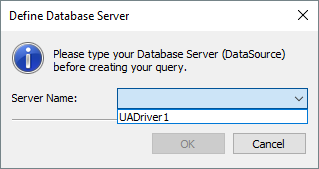
Selecting an OPC UA Driver
2.The following window is then displayed, allowing a Query configuration.
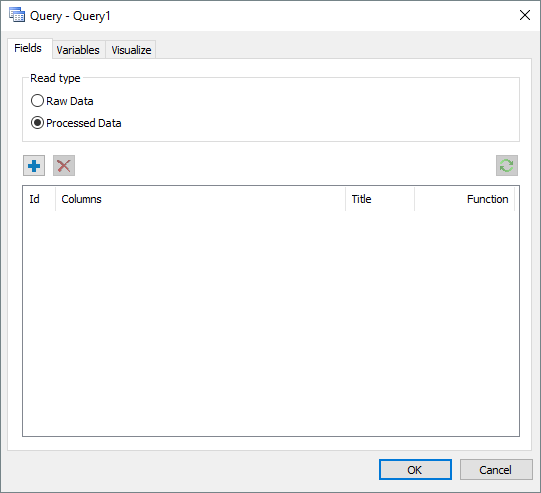
Fields tab
The available options on Fields tab are described on the following table.
Available options on Fields tab
Option |
Description |
|---|---|
Raw Data |
This Query returns data as stored on a server, similar to Storage's CompressedDataStartEndTime query. In this mode, only one Tag can be retrieved at a time, also returning this value's quality |
Processed Data |
This Query returns aggregated data inside a time interval, similar to Storage's SampledData and CalculatedData queries. In this mode, several Tags can be retrieved at once, although not returning this value's quality. Several aggregation functions can be used, such as average, maximum, interpolation, etc. Different functions can be used for each Tag and one Tag can appear several times in a Query, with different aggregation functions. E3 only lists standard functions, without searching for server's specific functions or filtering functions not supported by a server. This Query may fail when selecting a function not supported by an OPC UA server |
Add Field |
Adds one or more Tags from an OPC UA server |
Remove Field |
Removes the selected Tag from this Query |
Refresh |
Forces an update on OPC UA Node Identifier (NodeId) values |
Id |
Type of OPC UA Node Identifier (NodeId) on a server |
Columns |
Path of a Tag on an OPC UA server |
Title |
Name of a Tag on an OPC UA server |
Function |
Function used on this Tag. This column is only available when the Processed Data option is selected |
When clicking Add Field ![]() , the following window is then displayed, allowing to select the existent Tags on a server.
, the following window is then displayed, allowing to select the existent Tags on a server.
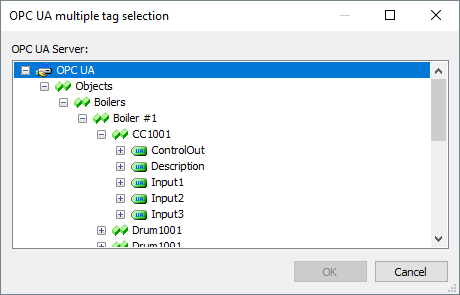
Selecting OPC UA Tags
The Variables and Visualize tabs have the same behavior described on Query chapter.