The Connections tab allows managing Alarm Filter connections with local or remote Alarm Servers.
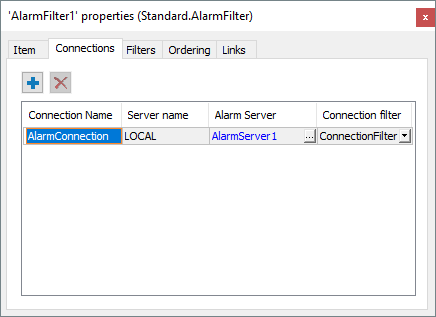
Connections tab
The available options on this tab are described on the next table.
Available options on the Connections tab
Option |
Description |
|---|---|
Add Connection |
Adds a new Connection to an Alarm Filter. This option corresponds to the Add method of the Collection of Connections |
Remove Connection |
Removes the selected Connection. This option corresponds to the Remove method of the Collection of Connections. NOTE: The Connection created automatically with an object cannot be removed |
Connection Name |
Name of this Connection. Press the F2 key to edit this name. This option corresponds to the ConnectionName property of a Connection object on the Collection of Connections |
Server Name |
Friendly name to identify a Domain from the selected Alarm Server. This option corresponds to the DomainName property of a Connection object on the Collection of Connections |
Alarm Server |
Name of an Alarm Server, which can be a local Domain or a Remote Domain. This option corresponds to the AlarmServer property of a Connection object on the Collection of Connections. Click |
Connection Filter |
Name of a Filter that contains the configuration of the alarm filter, defined on the Filters tab. This option corresponds to the FilterConnection property of a Connection object on the Collection of Connections |