Opens a Modal Screen, that is, a Screen that does not allow user interaction with other Screens while it is active.
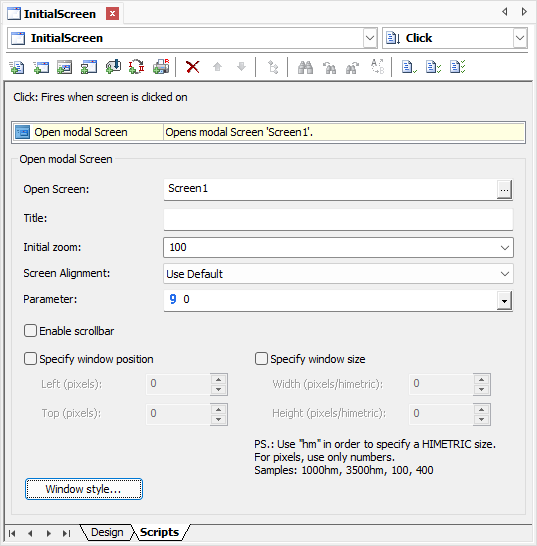
Settings for the Open Modal Screen Pick
The available options for the Open Modal Screen Pick are described on the next table.
Available options for the Open Modal Screen Pick
Option |
Description |
|---|---|
Open Screen |
Selects a Screen to open |
Title |
Defines the title of a window. This text is concatenated to the Screen's name |
Initial zoom |
Defines Screen's zoom, when displayed |
Screen Alignment |
Defines the alignment of a Screen relative to the visible area. Possible values are Use Default, Force Top Left, or Force Center |
Parameter |
Indicates a parameter to pass when calling a Screen |
Enable scrollbar |
Allows using scroll bars on a Screen |
Specify window position |
Determines the position, in pixels, of a frame on a window, starting at Screen's upper left side |
Specify window size |
Determines the width and height, in pixels or Himetric units, of a window |
Window style |
Opens the Window Style dialog box |