The Bookmarks tab allows adding a bookmark to a certain period of time of a Pen. To do so, right-click the tab's area and selected the New Bookmark option to open the window on the next figure.
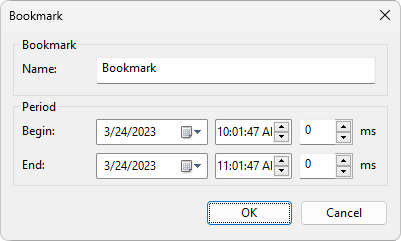
Bookmark window
The available options on this window are described on the next table.
Available options on the Bookmark window
Option |
Description |
|---|---|
Name |
Name of a bookmark |
Begin |
Initial date and time of a bookmark |
End |
Final date and time of a bookmark |
NOTE |
Users can also add a bookmark by right-clicking a Display area and selecting the Select Period option. After selecting a period of time, right-click this period's area and select the Add Bookmark option. |
When right-clicking a Bookmark, the contextual menu of the next figure is displayed, and the available options are described on the next table.
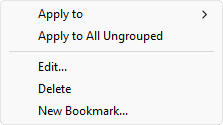
Contextual menu of a Bookmark
Available options on the contextual menu of a Bookmark
Option |
Description |
|---|---|
Apply to |
Apply this Bookmark to a specific Display |
Apply to All Ungrouped |
Apply this Bookmark to all Display that are not part of a group |
Edit |
Allows editing the selected Bookmark |
Delete |
Deletes the selected Bookmark |
New Bookmark |
Allows adding a new Bookmark |