When editing a Screen, users can select the most appropriate and comfortable zoom level for edition. Zoom level is available on the toolbar of a Screen and there are several levels, in addition to the Fit Width ![]() , Fit Height
, Fit Height ![]() , Fit Screen
, Fit Screen ![]() , and Fit
, and Fit ![]() options, according to the next figure.
options, according to the next figure.
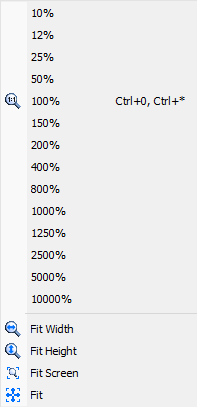
Zoom menu
In addition to this Zoom ![]() menu, users can also change the zoom level via keyboard or mouse. To do so, please check topic Shortcut Keys for a list with all available shortcut keys.
menu, users can also change the zoom level via keyboard or mouse. To do so, please check topic Shortcut Keys for a list with all available shortcut keys.
NOTES |
•When using CTRL + Mouse wheel (up or down) options, which respectively increases or decreases zoom, that zoom focus is always relative to the mouse pointer's position. •To simply toggle between any zoom mode and the Fit Screen |