When an E3Browser or a Report is created in a project, a Query is automatically inserted as a child object, named "Query1". To use this feature, follow these procedures:
1.Right-click a Query and select the Configure option. The window on the next figure is then displayed, asking for the selection of a Database Server from the application.
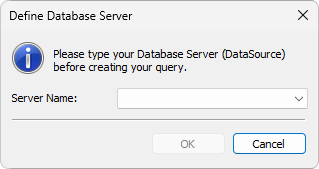
Definition of a Database Server in a Query
2.After defining a Database server, a new window is then displayed with all tables found on that Database, allowing their selection.
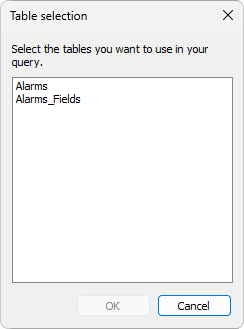
Adding a table
3.Select all tables needed and then click OK.
4.After defining all tables, the Query's definition window is displayed, containing the Fields, Variables, Visualize, and SQL tabs, according to the next figure.
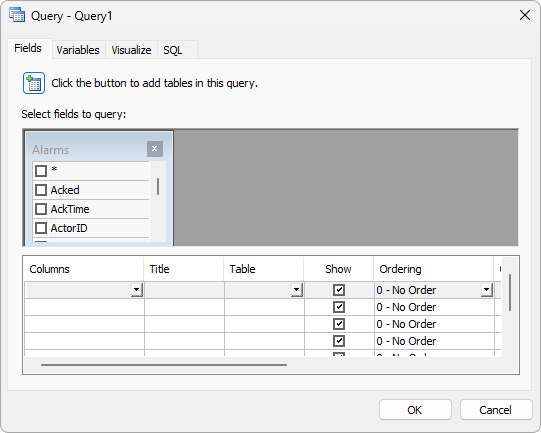
Query setup
These tabs are described on the next topics.