In a Reverse Link, every time a property's value is modified, this value is copied to the source, thus working conversely to a Simple Link.
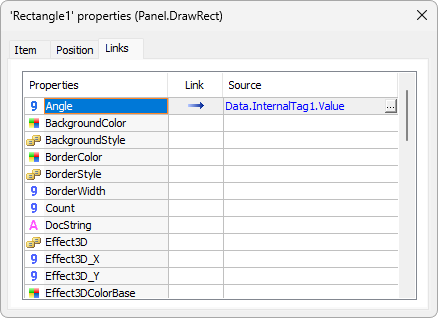
Reverse Link
To use this resource, follow these procedures:
1.Right-click an object and select the Properties option.
2.Select the Links tab, click the Link column of a property, and then select the Reverse Connection ![]() option.
option.
3.In the Source column, click ![]() to indicate a property to create a reference or write down an expression in this column.
to indicate a property to create a reference or write down an expression in this column.