To read mass memory registers from ABB MGE 144 meters, users must configure Tags using the special reading function 65 03, as described on this topic.
The special function 65 03 is ABB's proprietary and it is practically identical to protocol's standard function 03 (Read Holding Registers), differing only on returned data, referring to ABB meter's mass memory.
Data is returned as a Word, as in function 03, with protocol's default byte order, or big endian. Therefore, there is no need to enable any swap function, Swap Bytes, Swap Words, or Swap DWords.
Meter's register map, specifying data to read as well as its correct configuration, must be checked on meter's manufacturer-provided documentation.
This Driver also contains special writing functions specific for this meter, functions 65 01 and 65 02. For more information about those special writing functions, please check topic Special Functions and also device's documentation.
String Configuration
•Device: "<slave id>:"
•Item: "abbmge<address>[.<type>[<type size>]][.<byte order>][/bit]"
Where:
•Address: Address of the Modbus register to read
•Type: Data type. If omitted, assumes a default Word. For more information, please check topic String Configuration
•Type size: Used only for variable-sized data types. For more information, please check topic String Configuration
•Byte order: Byte ordering. If omitted, assumes protocol's default. For more information, please check topic String Configuration
•Bit: Bit masking. Usually omitted, so prefer application's bit masks. For more information, please check topic String Configuration
Numerical Configuration (N or B Parameters)
•N1/B1: Slave Id
•N2/B2: Code of the operation configured with function 65 03. Please check more information next
•N3/B3: Not used, leave in 0 (zero)
•N4/B4: Register's address
To configure Tags numerically, users must first add an operation with function 65 03 on the Operations tab of this Driver's configuration window, as shown on the next figure.
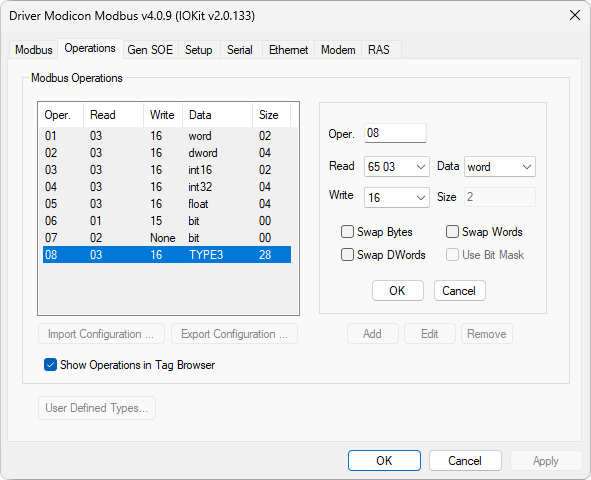
Creating an operation with special function 65 03