Elipse E3 version 2.0 or later contains a tool called Tag Browser, which helps users to create and configure Tags.
The Tags from current project list displays existing Tags and folders in the current project. The Tags available from driver list displays a tree with Tags available on BACnet Driver. To create a new Tag in an application, drag one of the Tags defined by this Driver to a folder on the current directory. BACnet Driver contains the nodes displayed on the next figure.
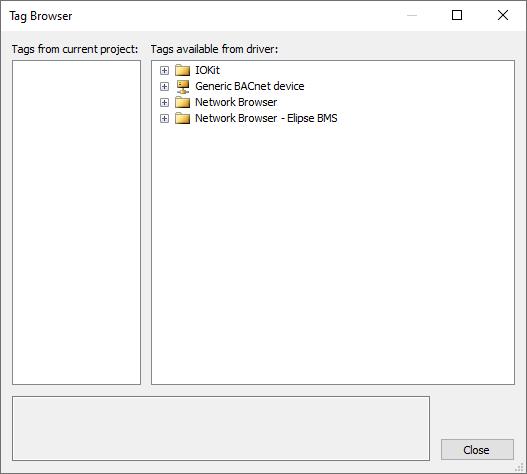
Tag Browser window
The IOKit node contains Tags from the IOKit library, divided into categories General: Tags for general use, Modem: Tags to manipulate communication via modem, Ethernet: Tags to manipulate communication via Ethernet network, Parameters: Tags to configure IOKit parameters, and Statistics: Tags with statistical information about I/O Interfaces.
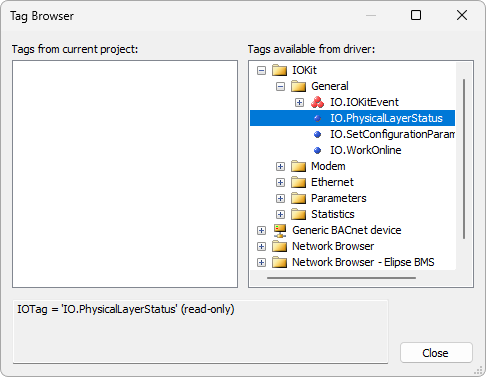
Tags from IOKit
The Generic BACnet device node lists all types of objects and properties defined by the BACnet protocol. After dragging a generic Tag to the Tags from current project list, users must fill in the syntactic parameter Device with a device's instance. The syntactic parameter Item is already configured to the corresponding object of instance 0 (zero). To access another object of the same type, users must update the object identifier. Please check topic Configuration by Strings for more information.
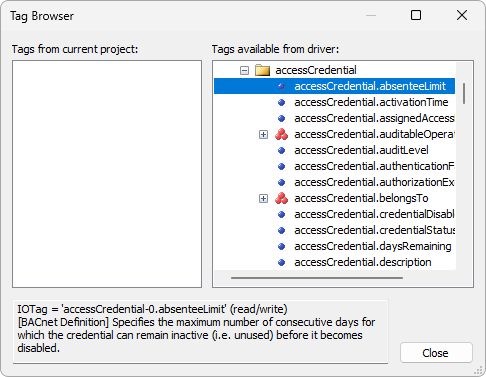
Generic BACnet Device node
The Network Browser node allows accessing BACnet devices available on the local network. After expanding this item, nodes relative to the physical addresses are displayed. By expanding these nodes, devices registered in the devices list from the BACnet tab are displayed. If this list is empty, this Driver starts Auto-Detecting Devices services to search for BACnet devices on the local network and returns a list of all devices found.
After expanding a device node, this Driver reads the objectList property of a given Device object. This Driver then provides a set of folders, each for an object type, where Tags for all existing objects of a given type can be found. Each Tag name is formed by the values of the properties objectName, read by this Driver, and the objectIdentifier, obtained from the object list, in the format objectName [objectIdentifier]. This Tag accesses the presentValue property of this object, if it exists.
After expanding an object's Tag, this Driver reads the propertyList of that object. This Driver then provides a Properties folder, where Tags for each existing property of that object can be obtained.
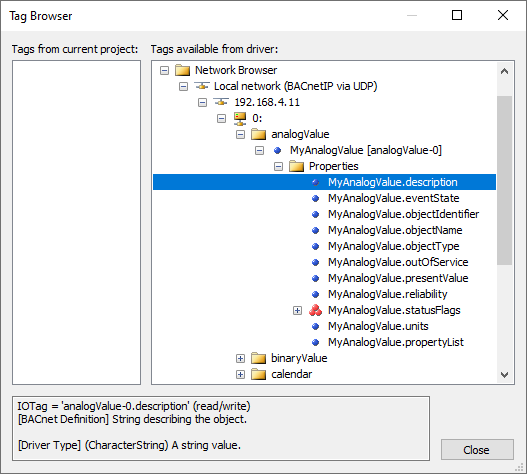
Network Browser node
In case any communication errors occur while browsing Tag Browser, these errors are displayed as nodes within Tag Browser.
In a similar, although more simplified way, the Network Browser - Elipse BMS node also allows users to access the BACnet devices available on the local network, but rather uploading the most interesting properties to the BMS (Building Management System) context.