By using this Driver's configuration window, shown on the next figure, users can inform general configurations.
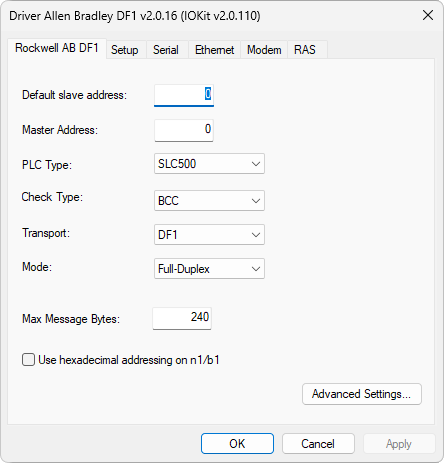
Rockwell AB DF1 tab
On the Rockwell AB DF1 tab there are specific configurations for this Driver. For more information about the other tabs, please check topic Documentation of I/O Interfaces. The next table describe all configuration options for this tab.
Available options on the Rockwell AB DF1 tab
Option |
Description |
|---|---|
Default slave address |
Default PLC address. Used whenever Tag addressing does not inform an address. For Ethernet CSP and Ethernet/IP (ENIP) communication, address is always 0 (zero) |
Master Address |
Default Master address. For Ethernet communication, address is 0 (zero) |
PLC Type |
Type of PLC. The available options are SLC500, PLC5, MicroLogix 1100 or MicroLogix 1500 (local Ethernet port), and MicroLogix or ControlLogix (via Ethernet converter, emulating DF1) |
Check Type |
Type of verification. The available options are BCC or CRC (only for DF1) |
Transport |
Type of transport. The available options are DF1 (usually for serial communication), CSPv4 (Ethernet) for SLC5/05 and ENIP if connected via 1761 NET-ENI converter or via Ethernet port of Micrologix 1100 |
Mode |
Inform whether Half-duplex or Full-duplex mode is used. This option is only relevant if the DF1 format is used as a transport layer |
Max Message Bytes |
This parameter defines the maximum number of bytes of the data area for each communication frame. In case of blocks with more bytes, this Driver divides communication into more frames, each one containing the limit defined by this option. Default value is 240. Check device's documentation if this value can be increased. If still in doubt, use the default value |
Use hexadecimal addressing on n1/b1 |
If this option is enabled, Tag's N1 and B1 parameters are changed using an addressing in hexadecimal format. The most significant byte (MSB) indicates the destination PLC, while the least significant byte (LSB) indicates a file number. With this option enabled, users can address up to 256 PLCs, which was not possible in previous versions, as the maximum value of N and B parameters is 65535 (16 bits). With this option enabled, users must provide the value of N1/B1 parameters always in hexadecimal format, adding an "h" character in Elipse SCADA or the prefix "&H" in Elipse E3. For more information, please check VBScript Language Reference. Leave this option disabled to keep compatibility with previous version of this Driver |
Advanced Settings |
Opens this Driver's Advanced Settings Window, described on the next topic |
The remaining parameters, as already mentioned, must be informed on IOKit tabs. For serial communication, default is 19200 bps, 8 databits, 1 stopbit, no parity, and check type equal to CRC.