This Driver's advanced settings window, shown on the next figure, is opened by clicking Advanced Settings on Rockwell AB DF1 tab on Driver's Configuration Window.
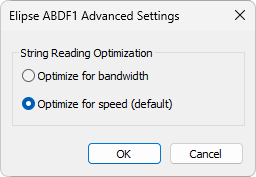
Elipse ABDF1 Advanced Settings window
This window gathers rarely used settings, which usually do not require user attention and can be kept with their default options. Currently, the following advanced settings are available:
•String Reading Optimization
•Optimize for bandwidth: For every String reading, this Driver performs two requests to a device. The first request only reads a numerical value that indicates the real size of the String and the second request reads that String with the detected size. This procedure tends to save bandwidth, because it reads the exact size of a String. This was the default behavior of this Driver up to version 2.0.3
•Optimize for speed (default): This is the default option for new instances of this Driver, created with DLLs from version 2.0.3 or later. In this option, this Driver executes a single request for each String reading, always reading the maximum allowed size, 82 characters, and later discarding unused bytes. This method tends to double the speed of the previous option, but it may require reading more characters in this single reading, always 82 characters, than needed
NOTE |
When updating this Driver's DLL in instances initially created with versions earlier than 2.0.3 in old applications, this Driver keeps its legacy behavior, with the Optimize for bandwidth option selected. |