![]() Controls the drawing quality of all Screens, only if the value of RenderQuality property of all Screens is equal to 0 - rqDefault. Possible values for this property are:
Controls the drawing quality of all Screens, only if the value of RenderQuality property of all Screens is equal to 0 - rqDefault. Possible values for this property are:
•0 - rqDefault: Uses the normal quality mode, GDI (Graphics Device Interface). Corresponds to the Use Default item on Viewer's Quality (all screens) contextual menu, at run time. This is the default value for applications created on versions earlier than 4.0
•1 - rqNormal: Forces the normal quality mode (GDI) for drawing all Screens. Corresponds to the Force Normal Quality item on Viewer's Quality (all screens) contextual menu, at run time
•2 - rqHighQuality: Forces the high quality mode (GDI+) for drawing all Screens. Corresponds to the Force High Quality item on Viewer's Quality (all screens) contextual menu, at run time. This is the default value for applications created on version 4.0 or later
The next figure displays Elipse Water Viewer's contextual menu at run time, with the respective configuration options for this property.
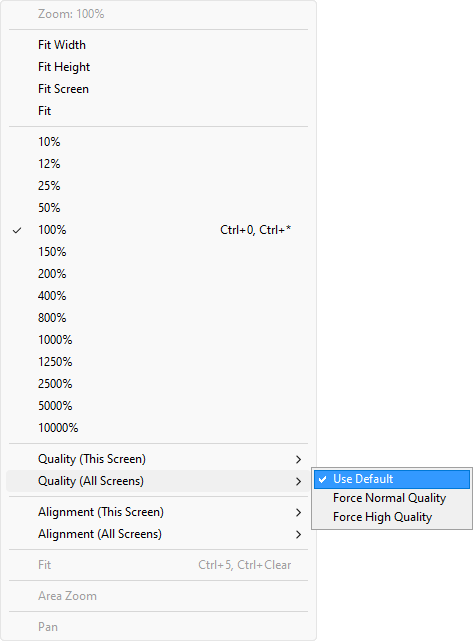
Elipse Water Viewer's contextual menu at run time