When starting Elipse TrendExplorer, users can select an existing file or create a new Connection, according to the next figure.
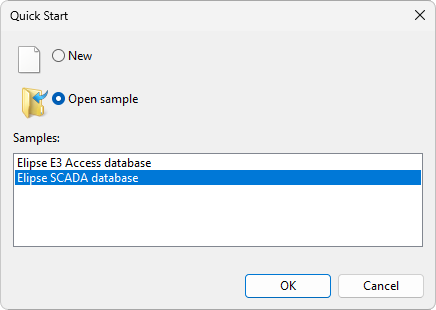
Quick Start window
To open an existing file, select the Open option and select a file from the list. Users can also select the Browse File item to select a file that is not on the list. To create a new Connection, click New to open the window on the next figure.
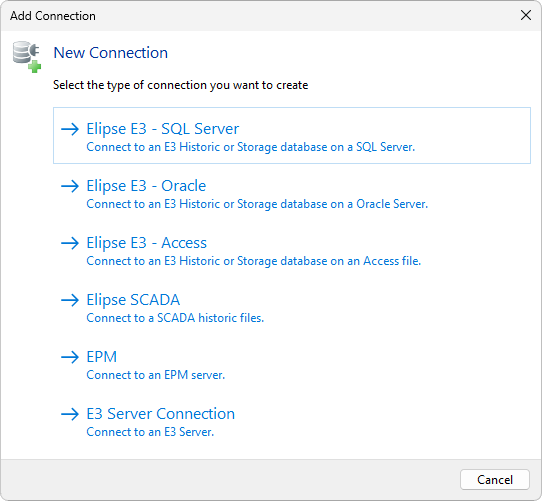
Add Connection window
The available options on this window are described on the next topics.