When selecting the New option on Ribbon's File tab, users can define an initial layout for a file. The available options for layouts are described next.
Simple Layout 
Files are created with a single Display.

Example of a Simple layout
2x1 Layout 
Files are created with three Displays on two columns, two on the upper side and one on the lower side.
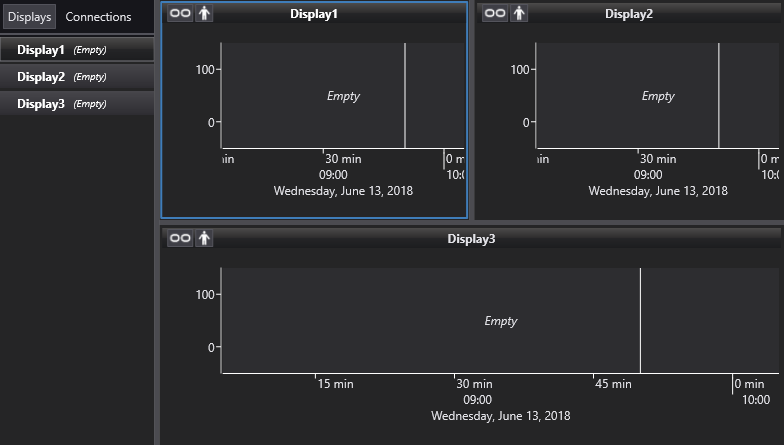
Example of a 2x1 layout
1x2 Layout 
Files are created with three Displays on two columns, one on the upper side and two on the lower side.
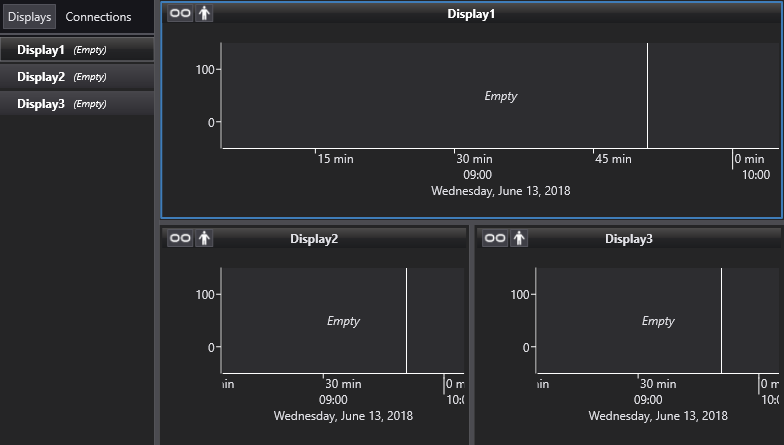
Example of a 1x2 layout
2x2 Layout 
Files are created with four Displays placed on two columns.
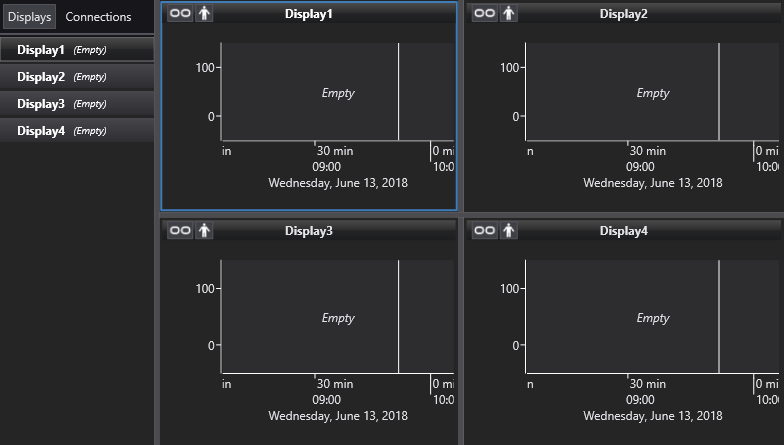
Example of a 2x2 layout