To edit the title of a Display, right-click a Display area and select the Edit option, according to the next figure.
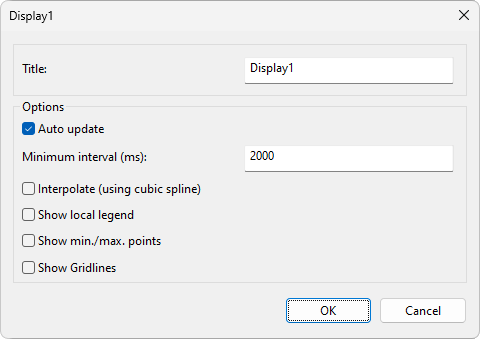
Window to edit the name of a Display
NOTE |
The options on the Options group of this window are described on topic Auto Update Mode. |
The title of a Display can contain spaces and characters with diacritical marks. A Display contains a unique name, which is set during the creation and incremented automatically for each new Display. In case the Title option on Display's edition window changes to an empty String, the identification used by this Display on the main window is by this unique name.
Changing the name of a Display can also be performed by directly clicking a Display's name. The window on the next figure is opened.
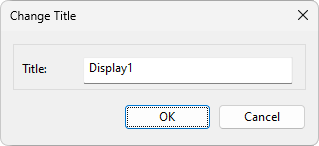
Change Title window