To enable the configuration Screen for Scheduling items to provide a configuration mode for Parameters with a unified view, configure the bForceCompleteParameter property of the xcSchedulingGroup object on the scrScheduling Screen with a True value create Scheduling items with an object's path, properties, and values in a single area, through the Tree View and combo box. The configuration of initial and final date and recurrence is performed on the Scheduling item's general area.
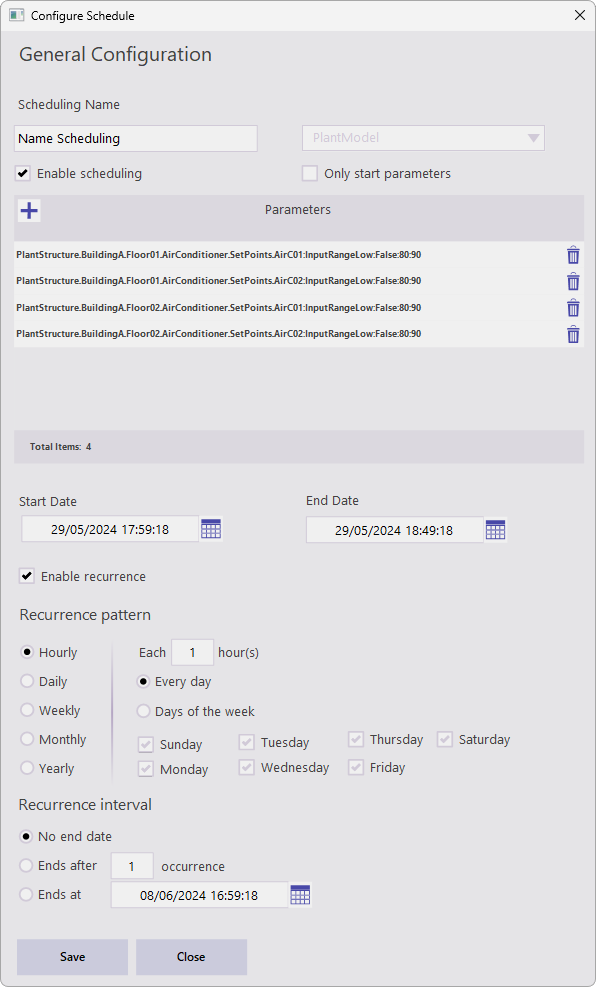
Window to configure a unified view
This type of Scheduling item provides support for objects in the values of Scheduling item properties, that is, instead of using fixed values, users can use values from other objects of an application.
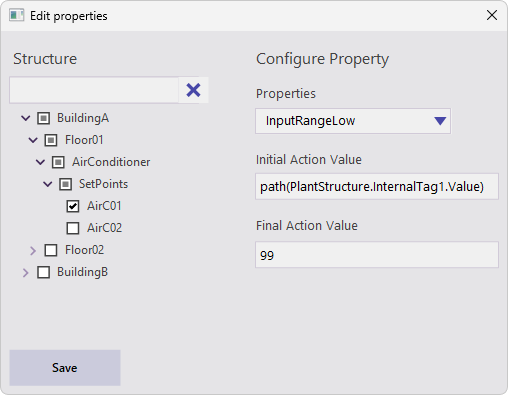
Window to edit properties
NOTE |
To use this feature, users must use the format path(PathName.Property) so that the logic identifies it as an object and not a String. |