1.Download EPM Processor on Elipse Software's website, in the Elipse Plant Manager product section.
2.Make sure the environment meets the requirements listed on previous topics.
3.Execute the installer.
4.Agree to the product's license terms and conditions and click Install. Wait until checks on Windows and requirements are finished.
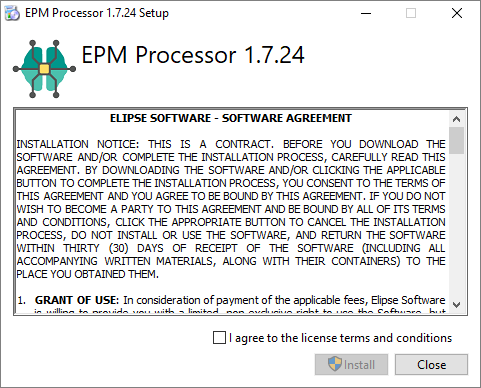
License terms and conditions
5.Click Next on the installer's initialization screen.
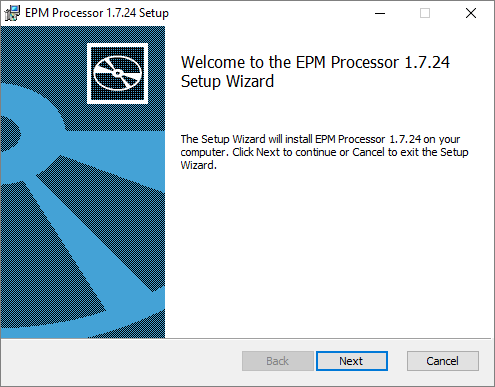
Initial screen of the Installation Wizard
6.Select the installation directory of EPM Processor.
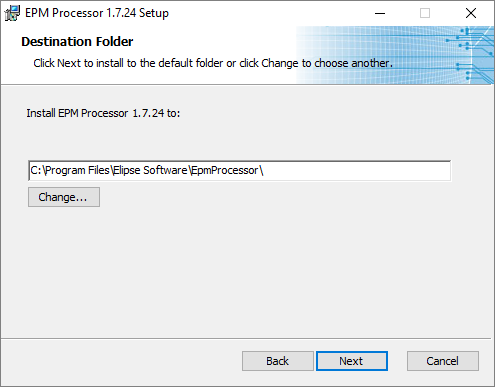
Selecting a directory to install EPM Processor
7.Select the installation directory of MongoDB.
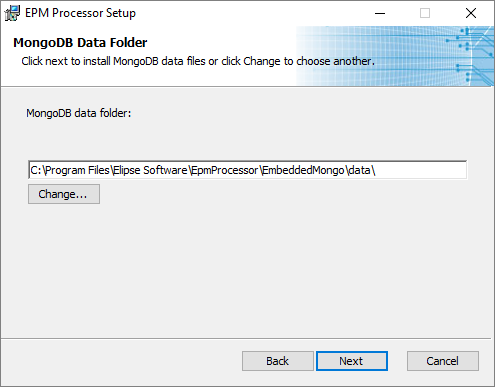
Selecting a directory to install MongoDB
8.Select the directory where the Python interpreter is installed.
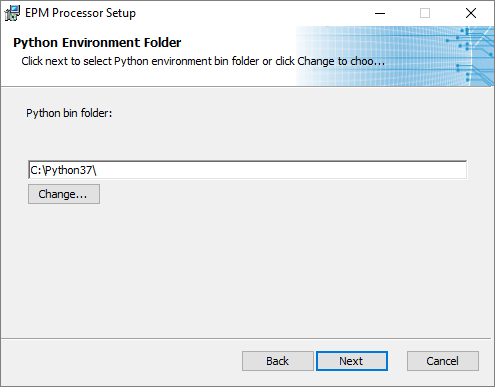
Selecting the installation directory of the Python interpreter
9.Click Install to proceed with the installation.
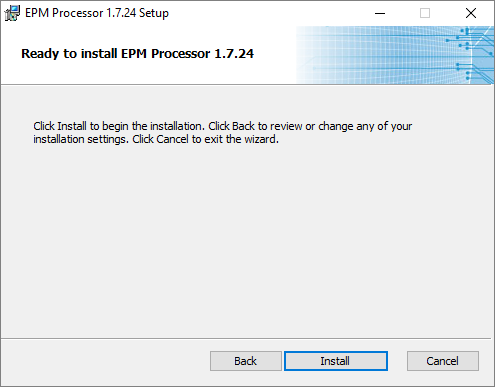
Installation ready to start
10.Wait for the installation to finish and close the installer window.
NOTES |
•Please inform Elipse Software's sales department whenever using virtual environments, VM redundancy (HA or FT), or in cases where servers do not have an USB port. Elipse Software provides a special product key for these cases. •It is recommended to always keep an updated version. Companies enrolled in the Elipse Care program have access to free product key upgrades. Before installing a recent version, please check whether the product key can receive that version. |