EPM Processor Manager is the management interface for connections and TCP/IP ports, among other configurations. To do so, right-click the EPM Processor Manager icon on Windows Notification Area to access its contextual menu, shown on the next figure.
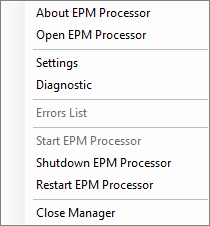
Contextual menu of EPM Processor Manager
The options on this contextual menu are described on the next table.
Available options on the contextual menu of EPM Processor Manager
Option |
Description |
|---|---|
About EPM Processor |
Opens a window with information about version and copyright |
Open EPM Processor |
Opens the address http://localhost:port on the default operating system browser |
Settings |
Opens the configuration window |
Diagnostic |
Opens a window to view information about EPM Processor's functionality |
Errors List |
Opens a window to view errors |
Start EPM Processor |
Starts EPM Processor services |
Shutdown EPM Processor |
Stops EPM Processor services |
Restart EPM Processor |
Restarts EPM Processor services |
Close Manager |
Closes EPM Processor Manager |