Commands that an object can contain must be created on the Commands folder of each object. To add this folder, right-click the object and select the Add - Commands option.
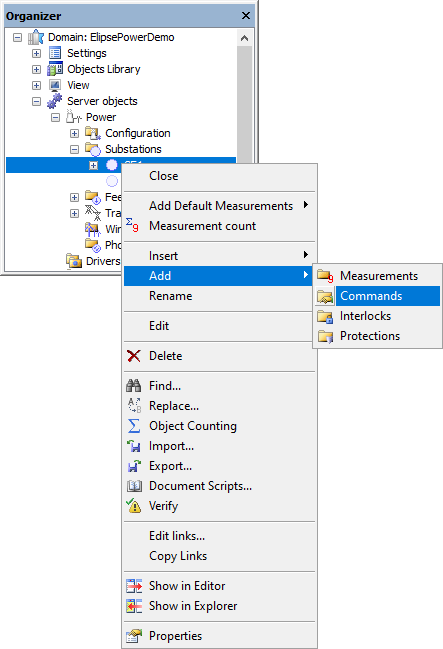
Add - Commands option
There are two types of Commands that can be inserted on the Commands folder, a Step Command and a Discrete Command. To insert a Command, right-click the Commands folder, select the Insert option, and then the type of Command.

Option to insert a Discrete or Step Command
The available types of Commands are configured on the Power Configuration object, on the Commands tab, as described on topic Standards for Command Types.
On Commands users can insert Command Units. By default, Discrete Commands are created containing a Command Unit, and they can have as many Command Units as needed. On the other hand, Step Commands are created with two Command Units and users are not allowed to insert other Command Units without removing the pre-existing ones. To insert Command Units, right-click a Command and select the Insert - Command Unit option.
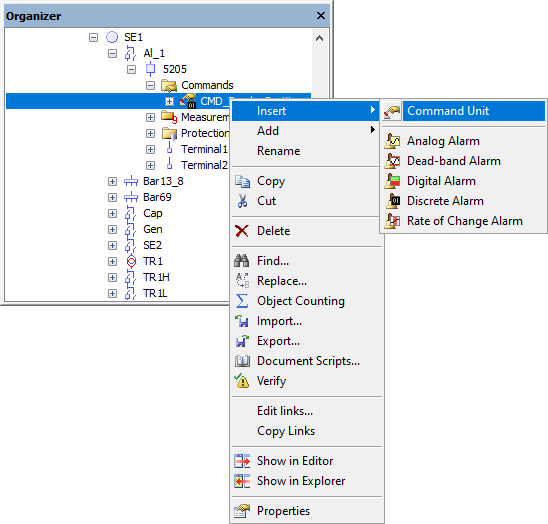
Insert - Command Unit option
The type of Command Unit is also defined on Power Configuration's Commands tab, and varies according the type of Discrete or Step Command to which this Unit belongs.
For a Command to work correctly, some properties must be configured, according to the next table.
Properties that must be configured on Commands and Command Units
Object |
Properties |
|---|---|
Discrete Command |
•CommandType •Conversion |
Step Command |
•CommandType •Conversion •HighPosition •LowPosition |
Command Unit |
•CommandName •SelectWriteTag •SelectFeedbackTag •OperateWriteTag •OperateFeedbackTag •CancelWriteTag •CancelFeedbackTag |
Properties of Discrete and Step Commands and also Command Units can be checked on Elipse Power Reference and Scripts Manual.