1.Insert a new Report in the project, named as "AlarmReport".
2.Notice that this object is already created containing a Query object.
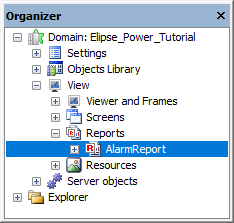
Inserting a Report
3.Configure the Report's Query to retrieve fields from the alarm tables:
•E3TimeStamp
•ActorID
•Area
•Message
4.Check the result of the Query and click OK.
5.Add two Text ![]() objects on Report's Page Header Section. In the Caption property of the first Text, type "Elipse Software Ltda - Elipse Power Studio Training", and in the Caption property of the second Text type "Alarm Report". Change the text font as desired, by using the Font property of Text objects.
objects on Report's Page Header Section. In the Caption property of the first Text, type "Elipse Software Ltda - Elipse Power Studio Training", and in the Caption property of the second Text type "Alarm Report". Change the text font as desired, by using the Font property of Text objects.
6.For each field selected in the Query, insert new Text objects on the Page Header Section and configure them with field names. These are the titles of their columns.
7.On the Detail Section, insert a SetPoint ![]() for each field, aligning it with its respective Text. In the DataField property, type the exact title of the column configured in the Query.
for each field, aligning it with its respective Text. In the DataField property, type the exact title of the column configured in the Query.
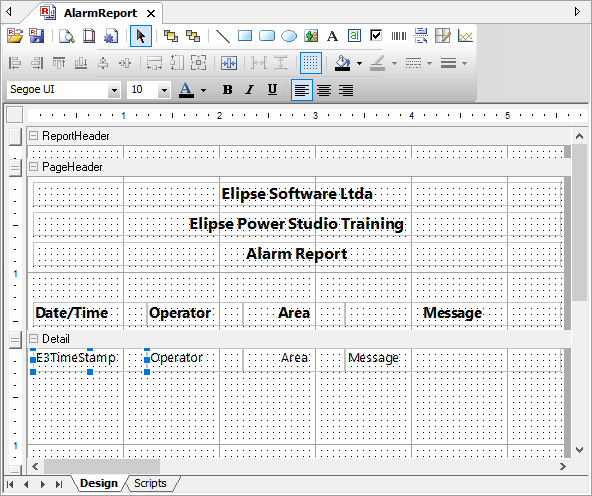
Detail Section
8.To view this Report, click Preview Report ![]() .
.