Standards of types of Protections follows the same concept of Measurements and Commands. Registering types of Protections must be performed on Protections tab of a Power Configuration object. Some Protections are already provided by Elipse Power installer, such as Overcurrent Protection and Undervoltage Protection, among others. In addition to the existing ones, users can also create new Protections.
The next figure displays a screen to create and edit Protection standards.
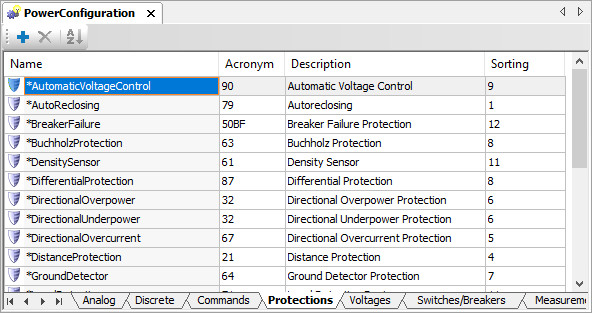
Protections tab
All devices allow inserting a Protections folder, such as Substations, Feeders, and Transmission Lines, and also any device that can be inserted in these objects. To add a Protections folder, right-click a device and select the Add - Protections option.
On the Protections folder, users can add Protections, and this folder provides a standardization for data structure. Inside a Protection there may have two folders, Measurements and Commands, which have the same features of folders with the same name inserted directly on devices.
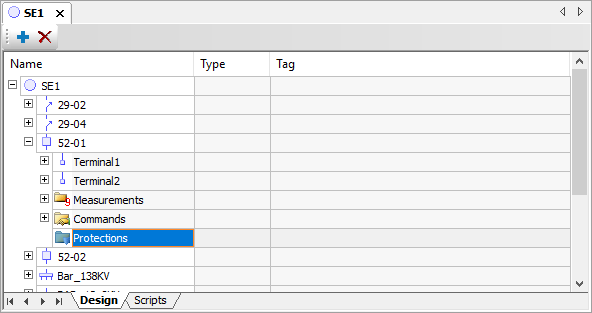
Protections folder
When creating a new Protection, Elipse Power already creates a Measurements folder automatically with Protection Mode- and Protection Operate-type Discrete Measurements. This folder is indicated to create all Measurements related to this Protection, such as configurations, Protection initialization, and Protection profile, among others.