Configure an E3Browser to display values No and Yes instead of 0 (zero) and 1 (one) for the Acked column, which indicates whether an alarm was acknowledged
1.Open the properties windows of object E3Browser1, which was inserted on Event_Screen.
2.Configure the Format column of the Acked field with the text "Yes";"";"No".
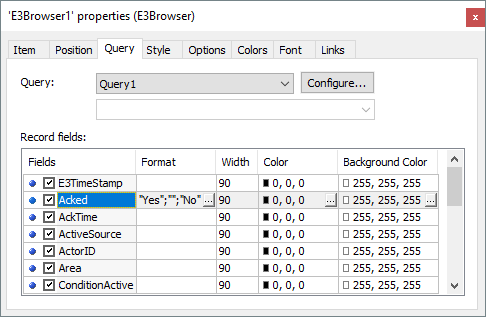
E3Browser
3.Execute the application and test this new functionality.
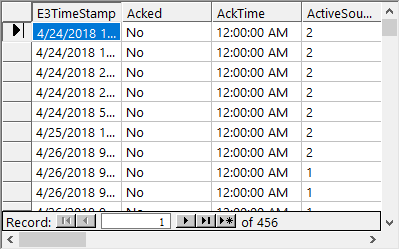
E3Browser at run time
NOTE |
More information about formats are available on Elipse Power User's Guide, on topic Screens and Screen Objects - Value Format. |