Elipse Power handles differently, although linked, the Electrical Modeler and application's data objects. While the Electrical Modeler is stored on a file in EDB format and contains information and configuration about system's components, data objects are stored on project files and allow adding a series of programmings to them, such as scripts, Links to I/O Tags, Links to Screen objects, Alarms, and Historic objects, among others. After creating devices in the Electrical Modeler, system's components can be imported to project files by right-clicking the Power Configuration object and selecting the Electrical Model - Synchronize Data Objects option, as shown on the next figure.
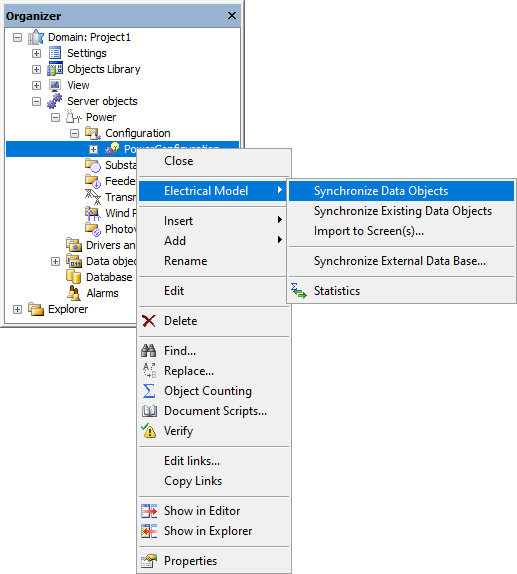
Synchronize Data Objects option
The window on the next figure is opened. By default the Synchronize all Data Objects from the Electric Model option is already selected, indicating that all objects are synced.
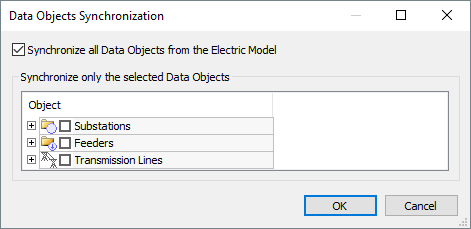
Data Objects Synchronization window
If users want to sync specific objects, deselect the Synchronize all Data Objects from the Electric Model option and select the objects wanted on the Synchronize only the selected Data Objects group, according to the next figure.
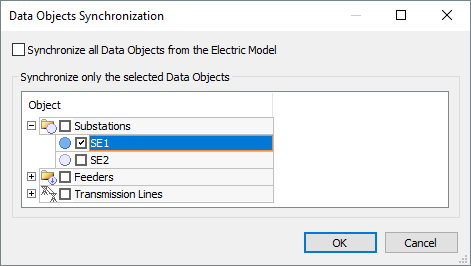
Syncing only the selected objects
NOTES |
•The OK option is only available if there is at least one item selected. •The Transmission Lines item from the tree of objects groups Transmission Lines as well as Transmission Line Segments. |
The selected objects from the Electrical Modeler are read and this tool searches for equivalent native objects in Elipse Power. When an object is found, its properties are updated.
By equivalent object users must understand it as an object with the same ID and type that is on the Electrical Modeler, or else an object with the same type, same name, and ID equal to 0 (zero).
If an object is not found, then a new object is created. If this object is a Container- or Grouper-type (Feeders, Photovoltaic Power Plants, Substations, Transmission Lines, or Wind Power Plants), users must define where to create it. To do so, the window on the next figure is opened.
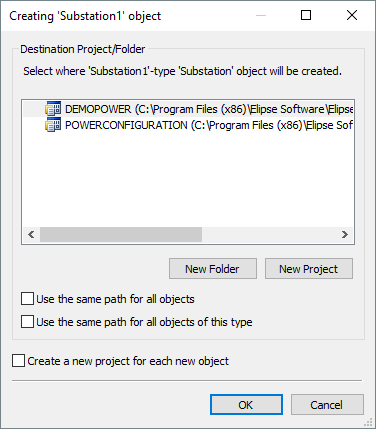
Creating objects during the synchronization of data objects
This window displays a list of already existing projects and folders on the Domain, to select a destination for the data object to create. If needed, users can create a new folder or a new project, by using the New Folder or New Project options, respectively.
The selection performed on this list is, initially, applied only to the object being created. If the Use the same path for all objects option is selected, then all other objects, regardless of their type, that must be created have their location as the selected one. If the Use the same path for all objects of this type option is selected, then this selection is only valid for objects with the same type of the object created. If users want to create an object with a different type, this window is displayed again.
If the Create a new project for each new object option is selected, then the entire configuration performed to select an existing project is ignored, and for each new object to import a new project is then created. This project receives the name of the object and it is automatically inserted in the Domain.
After finishing the synchronization process, all those objects that exist in Elipse Power and were not updated from the Electrical Model, because they do not exist in the model anymore, have their IDs zeroed. No object is removed, only their IDs in 0 (zero) indicates that this object has no corresponding object in the Electrical Model. This way, if objects have user-defined configurations, nothing is lost.
Users can view objects created and changed using Organizer. Data objects that were created already have some basic configurations, but allow inserting elements on them such as Measurements, Commands, Interlocks, Alarms, Storages, Data Folders, Scripts, and in some cases other Elipse Power data objects.
All objects described on topic Devices of chapter Power Configuration Object have a corresponding Elipse Power's native data object, except for Node, External Node, Tie Node, Bar Terminal, Connector, and Graphical Vertex objects. Properties of devices can be checked on Elipse Power Reference and Scripts Manual.
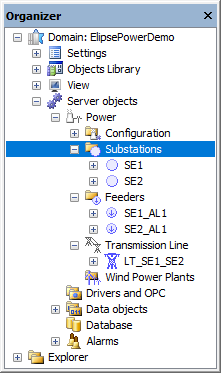
Result of syncing data objects
NOTE |
There may be cases where an object is moved from its place in the Electrical Model. For example, a Breaker that belonged to a Substation and now belongs to another one, or objects that were grouped in a Bay and now are grouped in another one. In these cases, when an object is equivalent but it is only out of its place, it is used in the synchronization process and moved to its correct location. |