This area indicates the loops detected during the last simulation cycle that would prevent a possible trigger from the Self-Healing Module. The next figure shows an example of a loop provoked by closing device RL02.
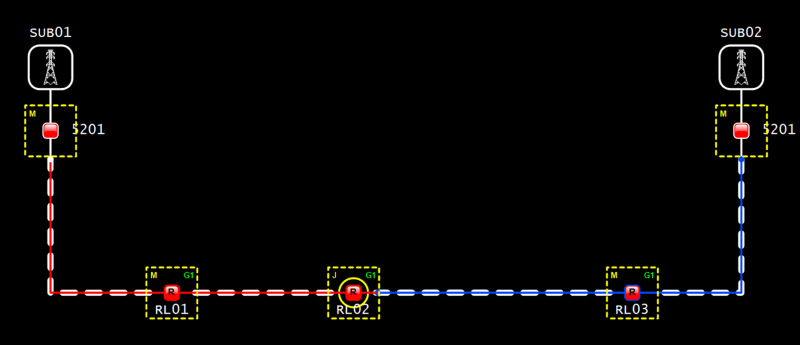
Loop provoked by a communication failure
For the previous case, the area of detected loops would display the result shown on the next figure.

Area to display loops detected by the last simulation
The upper list displays the loops detected during the last simulation cycle. The Location column shows the Feeders and Substations involved by the loop, and the Affected Locations column shows the Feeders that would have a Self-Healing Module trigger affected by the loop.
When selecting a loop, the lists Switches with Invalid Status, Switches with Abnormal Status, and Switches with Normal Status are filled with the devices that form that loop on the network. These lists make it easy to identify a cause for a loop, indicating the name of a device, the Open or Closed status, and the date and time of the last update of the Measurement. An indication of a Switch with an invalid status, a communication failure, or an abnormal status can be an indication of an abnormal condition provoking that loop on the network.