The Availability Analysis Screen allows checking which conditions render a certain device unavailable, according to the next figure.
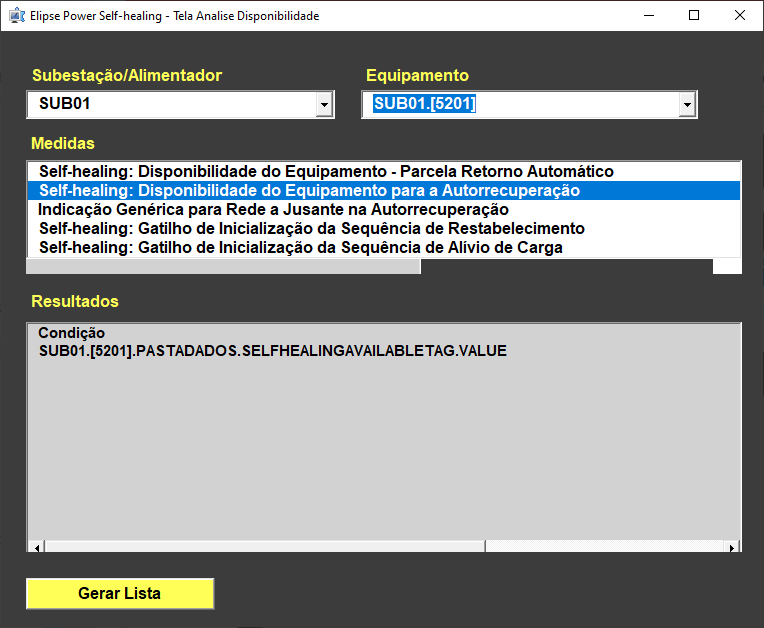
Availability Analysis Screen
To check the availability of a certain device, first users must select a Substation or Feeder and then select a device to analyze. After selecting it, the Measurements field displays all Measurements resulting from expressions. To check the availability, users must first analyze the expression of Measurement Self-Healing: Availability of a Device for Self-Healing.
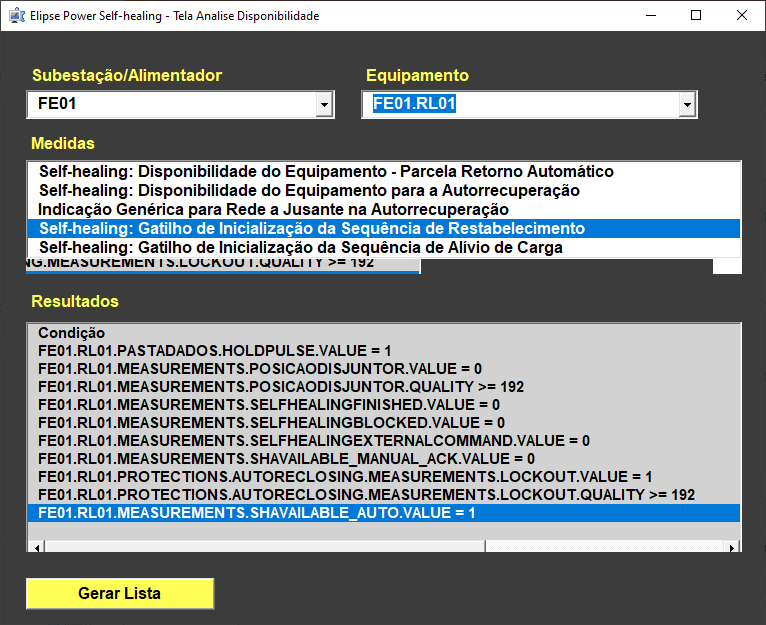
Checking availability conditions
For the previous Screen, the Measurement SHAVAILABLE.VALUE contains an abnormal value. To identify the cause of an automatic share's unavailability, the Measurement Self-Healing: Device Availability - Automatic Return Share must be selected on the Measurements field. The next Screen shows the cause of signaling Self-Healing: Device Availability - Automatic Return Share as recloser blocking.
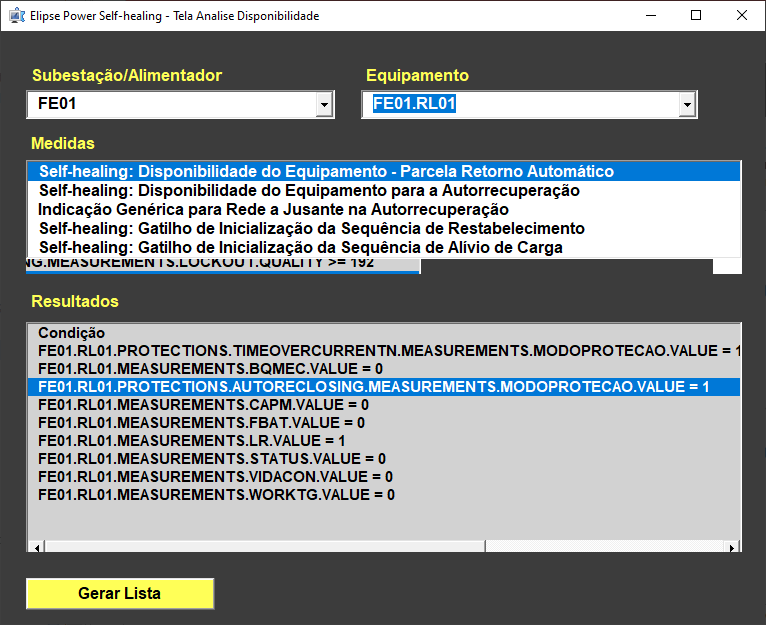
Checking availability conditions with automatic return