This object allows changing, at run time, the Source to which a PowerDisplay is currently connected, allowing users to view the value of other Sources configured in a Measurement. To do so, click the control to display its contextual menu and select the Measurement Source option to display a list of all available Sources. The first Source on this list is the active Source and the current active Source is informed between parentheses. Notice that this control only shows Sources available in a device. This functionality only shows the value of other Measurement Sources, not changing any settings in data objects.
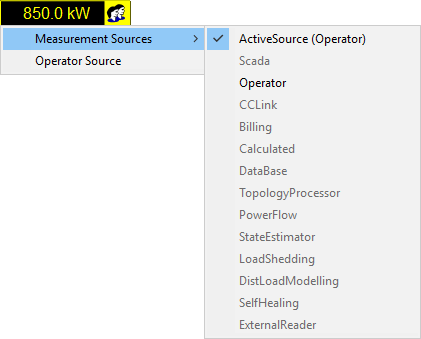
Measurement Sources
Select a Measurement Source to display it on the PowerDisplay.
When the configured Source's type is Operator, the Manual entry of values option is enabled. By selecting this option, a new screen opens and users can change the value of this Source.