PowerExplorer is a tool developed to facilitate interaction between native and graphical object's functionality, providing information about Measurements, Commands, and Protections on a single window.
This window is accessible using Viewer's GetPowerExplorer (creation and configuration) and ShowPowerExplorer (visualization) methods. The resulting window can be seen on the next figures.
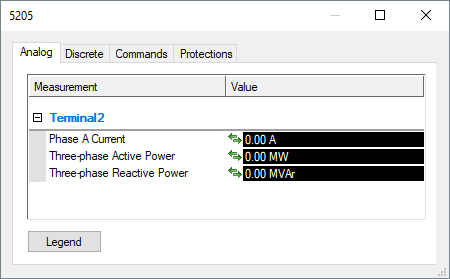
Analog tab
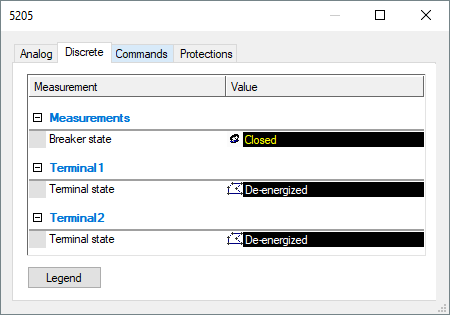
Discrete tab
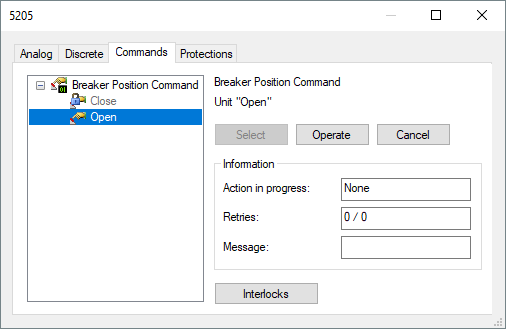
Commands tab
PowerExplorer lists, as options, all Commands registered on the device, by using the default description and the Semantics configured in the Power Configuration to generate these options.
A validation is performed in the configuration of each Command, so that only the ones correctly configured are displayed to users, already considering the existence of Interlocks in the Command Units.
When clicking Select, Operate, or Cancel on the Commands tab, it is possible to send Select, Operate, or Cancel Commands, respectively, to the selected Command Unit.
When clicking Interlocks, a window opens with a list of all Interlocks of the selected Command Unit, displaying information such as status, condition, and value of the Interlocks linked to the Command Unit.
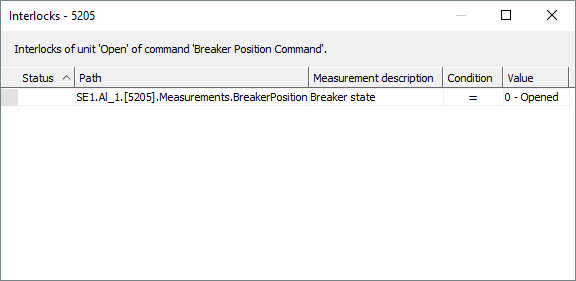
Interlocks
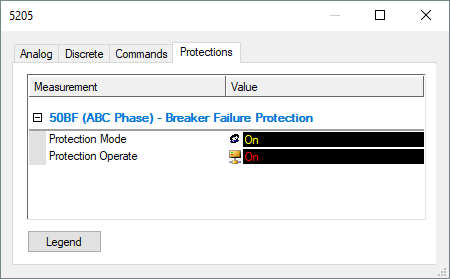
Protections tab
PowerExplorer points to a device's structure or to a specific Protection, assembling a list with all Measurements contained in every terminal and in the Measurements folder, displaying this information with the Measurement's description, unit, and semantics.
In addition, it informs which one of the registered Sources is currently used as active. When the Source type is equal to Operator, there is also an option to allow changing these values. To do so, users must select the Measurement value to change and then press the F2 key, or else double-click the Measurement value to inform the new value.
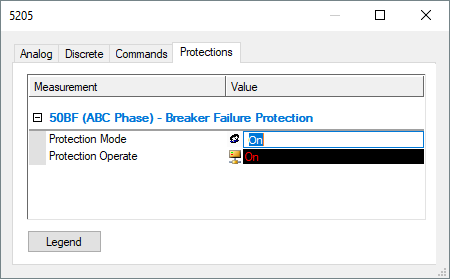
Editing an Operator-type source
The PowerExplorer window lists, as options, all Commands registered in the device, using the default description and semantics configured in Power Configuration to generate these options.
A validation is performed when configuring every Command, so that only the ones correctly configured are displayed to users, already considering the existence of Interlocks on Command Units.
When clicking Legend, at the bottom of the window, a dialog box is displayed with legends for the colors of Measurement's status, according to the next figure.
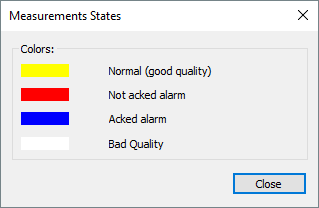
Legend of Measurement's status