The Measurements an object can contain must be created on the Measurements folder or on each object's Terminals, depending on where this information is coming from field devices. Some native objects are already created containing this folder and a Measurement. Others, however, are created only with their Terminals.
To add a Measurements folder, right-click an object and select the Add - Measurements option.
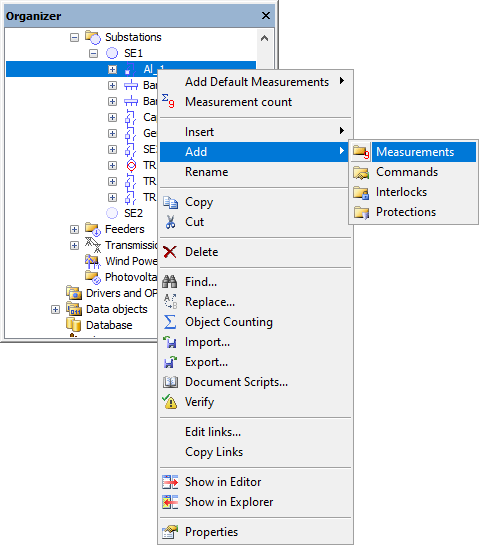
Add - Measurements option
Once this folder exists, users can add several types of Measurements, Analog or Discrete. To do so, right-click the Measurements folder, select the Insert option, and then select a type of Measurement, Analog or Discrete.
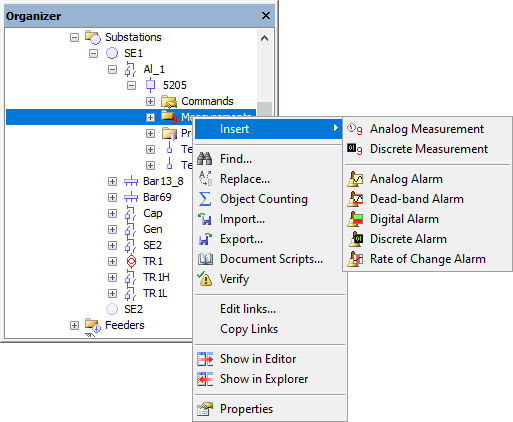
Option to insert an Analog or Discrete Measurement
Inserting Measurements must always consider the location where this Measurement is requested. For example, if in the field on Breaker's Terminal 1 there is a current transducer, a Current's Analog Measurement must be added to Breaker's Terminal 1 in the application. On the other hand, if in the field a Breaker may or may not be inserted in a rack, a *BreakerRackPosition-type Measurement must be added to the application on Measurements folder to indicate that status.
Inside a Measurement, whether it is Analog or Discrete, users can insert one or more Measurement Sources, indicating how information is received by an application. These Sources can be of input-type or from an Electrical Study.
To insert a new Measurement Source, select a Measurement, right-click Add, and select the type of Measurement Source.
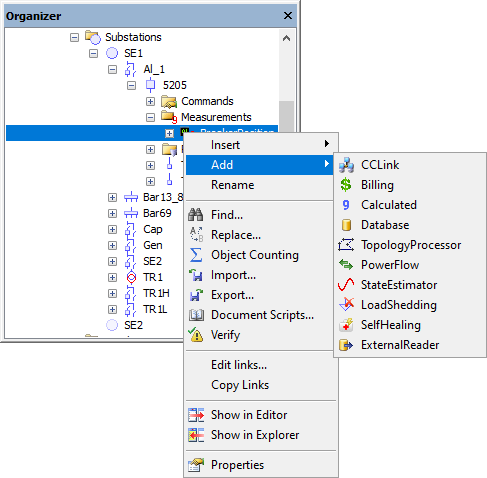
Option to add a Measurement Source
The available types of Measurement Sources are presented on the next table.
Types of Measurement Sources
Measurement Source |
Description |
|---|---|
Operator |
Input source where its value is informed manually by an operator of the electrical system |
Scada |
Input source where its value is received by a communication variable |
CCLink |
Input source where its value is received by another control center |
Billing |
Input source where its value is received by a billing system |
Calculated |
Input source where its value is calculated |
Database |
Input source where its value is received from a database's table field. NOTE: It is application's responsibility to configure a query and methods to receive this data from a database |
TopologyProcessor |
Source whose value comes from a Topology Processor-type Electrical Study |
PowerFlow |
Source whose value comes from a Power Flow-type Electrical Study |
StateEstimator |
Source whose value comes from a State Estimator-type Electrical Study |
LoadSchedding |
Source whose value comes from a Load Shedding-type Electrical Study |
DistLoadModeling |
Source whose value comes from a Distribution Load Modelling-type Electrical Study |
SelfHealing |
Source whose value comes from a Self-Healing-type Electrical Study |
ExternalReader |
Source whose value comes from an External Reader-type Electrical Study |
By default, every Measurement is created containing an Operator-type Measurement Source. For input Measurement Sources, except for an Operator Source, users must configure which variable provides its values. This configuration is performed on the Tag property of an Analog or Discrete Measurement.
For a Measurement to work properly, some properties must be configured, according to the next table.
Properties that must be configured on Measurements
Object |
Properties |
|---|---|
Analog Measurements |
•MeasurementType •ActiveSource •StudyInputSource •UnitPrefix |
Discrete Measurements |
•MeasurementType •ActiveSource •StudyInputSource |
Properties of Analog and Discrete Measurements, and also of Measurement Sources, can be checked on Elipse Power Reference and Scripts Manual.