The goal of the Synchronization of Data Objects tool is to model all objects of the Electrical Model into native Elipse Power objects, by changing their properties and creating non-existent objects in Elipse Power, if needed. An additional tool is the Synchronize Existing Data Objects, which performs this same task, except that new objects are not created. This tool only updates all properties of already existing objects in Elipse Power and zeroes the IDs of those objects that do not have a corresponding object in the Electrical Model anymore.
To access this tool, right-click the Power Configuration object and select the Electrical Model - Synchronize Existing Data Objects option, according to the next figure.
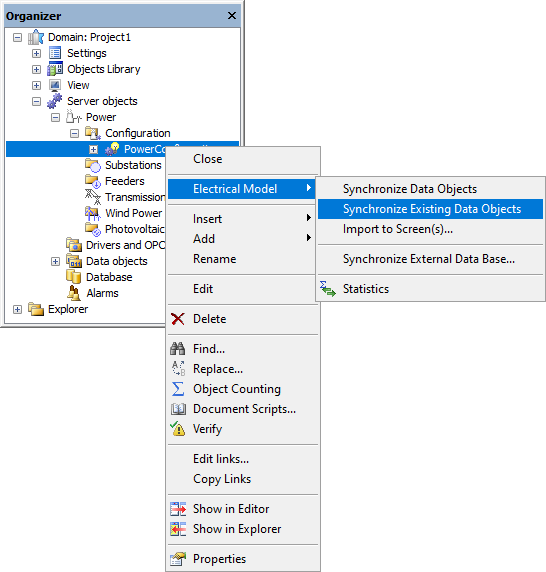
Synchronize Existing Data Objects option
NOTE |
In case of objects that were moved from their places in the Electrical Model, the Synchronize Existing Data Objects tool also tries to move these objects in Elipse Power. To do so, if the creation of a new Bay is needed, then it is created. |