1.On Measurement ProtectionOperate, insert a Discrete Alarm.
2.Right-click this Alarm and select the Properties option. Select the Discrete tab.
3.Configure this Alarm as displayed on the next figure.
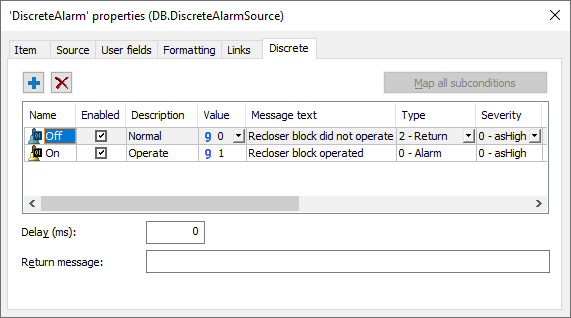
Discrete Alarm properties
4.Execute this application.
5.Click Breaker 52-03 and select the Measurements option to open PowerExplorer window.
6.On Protections tab, change the Protection Operate field by writing "0" (Normal) or "1" (Included). Check if this alarm appears on Alarm Summary.
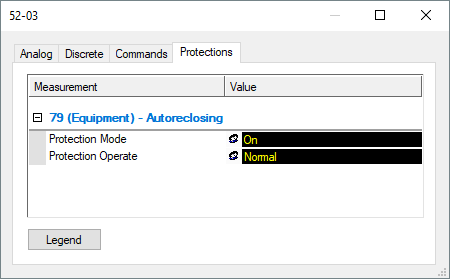
Protection Operate