Create an Alarm for LocalRemote Measurements of all Breakers
1.Select Measurement LocalRemote on folder Measurements of Breaker 52-01.
2.Insert a Discrete Alarm in this Measurement.
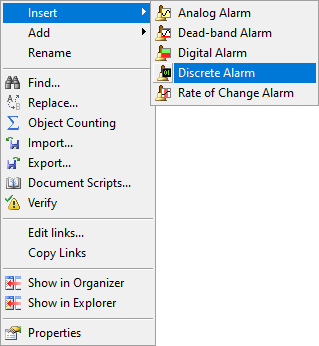
Inserting a Discrete Alarm
Operators must be warned when the device is in Local mode, because in this condition they must not send commands via application, due to the possibility of harming people in the field.
3.Configure the alarm with the values described on the next table.
Configurations of the Discrete Alarm
Name |
Message |
Type |
|---|---|---|
Remote |
Remote |
2 - Return |
Local |
Local |
0 - Alarm |
4.Copy this Alarm and paste it on Measurement LocalRemote of all other Breakers.