In addition to what was discussed in the previous topic, when working with the IEC 101/104 protocol in Slave mode, users can first perform all configurations needed and only then initiate it. This ensures that the Driver is only available to receive connections and exchange information when it is completely configured.
1.To do so, select the Properties tab and configure the Link Layer Starts property to Disabled.
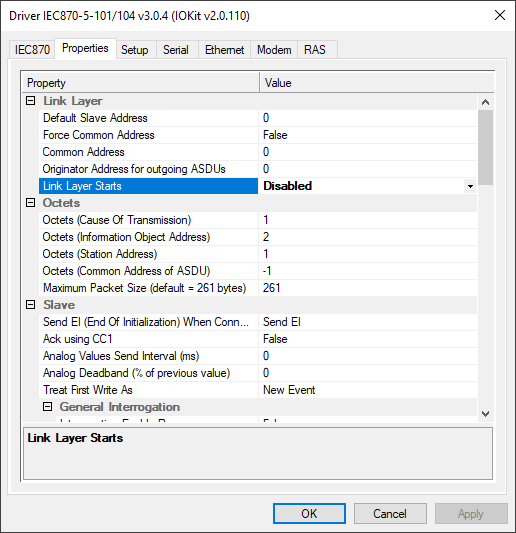
Link Layer Starts option
2.Create a Tag in the application configured with the N1 parameter equal to 0 (zero), N2 equal to 996, N3 equal to 0 (zero), and N4 equal to 0 (zero). Name this Tag as "ActiveLinkLayer".
3.On the AfterStart event, after deactivating and reactivating all Tags, write the value 1 (one) to this Tag.
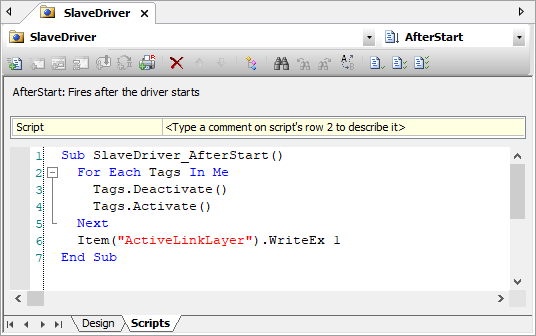
Script on AfterStart event