PasswordConfirm([Mode], [PosX], [PosY])
This method opens a dialog box asking the currently logged-in user to retype their password. It returns True if the password is confirmed or False otherwise. The optional parameter Mode determines whether a logout must be performed in case of failure (True) or not (False). If omitted, no logout is performed in case of failure. The optional parameter PosX indicates the position, in pixels, of the dialog box relative to the left margin of the window. If this parameter is omitted, the respective dialog box's coordinate is centered on the window. The optional parameter PosY indicates the position, in pixels, of the dialog box relative to the top margin of the window. If this parameter is omitted, the respective dialog box's coordinate is centered on the window. If the values indicated in the PosX and PosY parameters place this dialog box outside the visible area, those values are automatically adjusted to ensure this dialog box is visible.
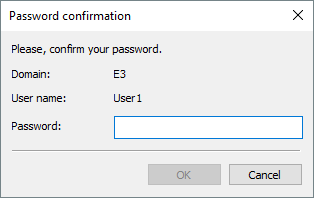
Password confirmation
If this dialog box is closed by clicking Cancel, this method returns False. In case there is no logged-in user, this method returns False without opening a dialog box. In case the typed password is wrong, it is then asked three more times. If users type it incorrectly these three times, this dialog box is then closed and this method returns False.
NOTE |
This method is only available if the logged-in user belongs to an Elipse Power Domain. |